UUID: ScreenShot@tech71
Last edited:
4 months ago
2025-10-12, 10:52
Last commit: [5272e4b4] Add Vietnamese translations for multiple applets (#7875)
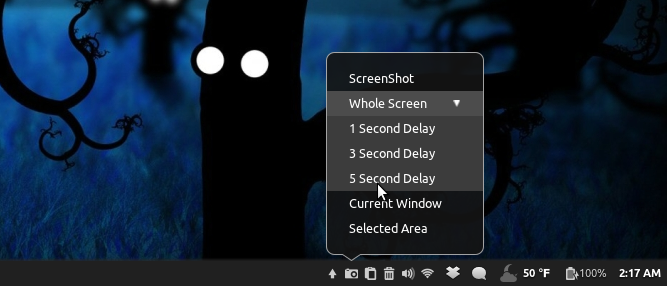
Take a snapshot of your desktop or individual windows

Log In To Comment!
22 Comments