UUID: search-box@mtwebster
Last edited:
1 week ago
2024-04-07, 18:56
Last commit: [671afb4a] search-box@mtwebster: Update es.po (#5671)
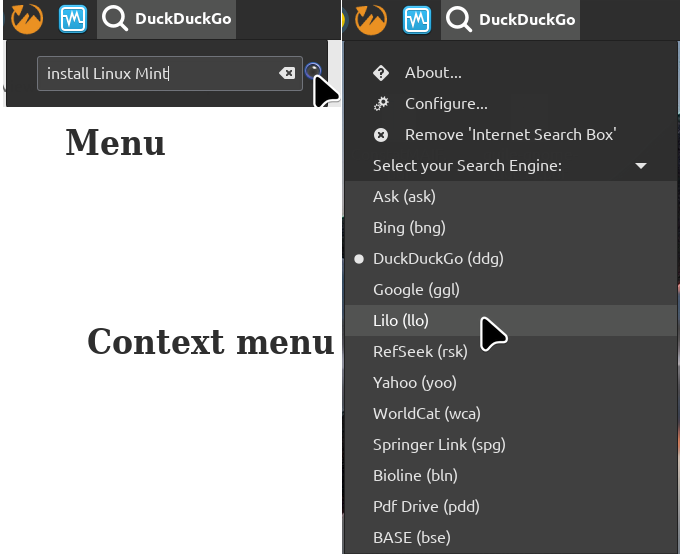
Perform an Internet search, using your favorite engine
README
This is a Cinnamon applet, which adds a Web Search box to your Cinnamon panel.
Left-clicking the item will open a search box where you can enter your criteria. You can right-click the applet to access additional settings - show or hide the provider label, change provider
Installation
Install from the Cinnamon settings -> Applets (Download tab, then Manage tab), or:
1) Unzip, copy the folder "search-box@mtwebster" to "~/.local/share/cinnamon/applets/".
2) Enable the applet in Cinnamon settings.
Log In To Comment!
10 Comments