UUID: cinnamon-take-screenshot@duracell80
Last edited:
3 months ago
2025-11-15, 08:26
Last commit: [25434397] Add Japanese translations (#746)
Capture screenshots directly from the desktop context menu
README
Take Screenshot
Launch a screenshot area selection utility directly from the desktop context menu.
DESCRIPTION
This action calls a screenshot utility directly from the desktop context menu to allow for the caputure of a selected area. It will auto save the capture to either the location noted from "gsettings get org.gnome.gnome-screenshot auto-save-directory" or a fallback in ~/Pictures/screenshots and display the file in pix.
Now uses delay. To set type in a terminal "gsettings set org.gnome.gnome-screenshot delay 5" for a 5 second delay.
DEPENDENCIES
The following programs must be installed and available
gnome-screenshot,pix,cinnamon,gsettings,zenity
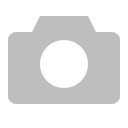
Log In To Comment!
1 Comments