UUID: backup-this-file@h3nr1ke
Last edited:
2 months ago
2025-11-15, 08:26
Last commit: [25434397] Add Japanese translations (#746)
Create a backup of the selected file by copying it and appending the suffix .bkp.
README
BACKUP THIS FILE
Create a backup of the selected file by copying it and appending the suffix .bkp.
DESCRIPTION
By selecting a file and clicking "Backup this File," a new file will be created following the pattern <filename>.bkp.
If a .bkp file already exists for the selected file, the new one will be generated with an index at the end, like .bkp2.
If a .bkp2 file already exists, a .bkp3 will be created, and so on.
This is useful for backing up config files during tests.
DEPENDENCIES
The following programs must be installed and available:
gettextto get the correct translation to the actionbashto execute the commands
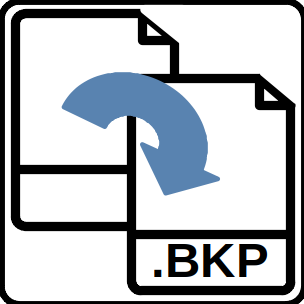
Log In To Comment!
2 Comments