UUID: open-in-intellij-idea@el-amine-404
Last edited:
2 months ago
2025-11-15, 08:26
Last commit: [25434397] Add Japanese translations (#746)
Open in IntelliJ IDEA
README
Open in IntelliJ IDEA
Launch IntelliJ IDEA within the current directory.
DESCRIPTION
This action lets you open the current directory in IntelliJ IDEA. It's a convenient way to quickly start working on your files or projects without manually opening IntelliJ IDEA and navigating to the desired location.
Instead of adding an option to the context menu for files and folders, this action targets the context menu of an empty selection, similar to vscode-launcher@vajdao.
DEPENDENCIES
The following program must be installed for this action to work:
- IntelliJ IDEA - You can install it via the official guide: IntelliJ IDEA Installation Guide
NOTE:
- after installation you must create a Command-line launcher see the official guide: Command-line interface (in this action i am using
ideaas a command launcher)
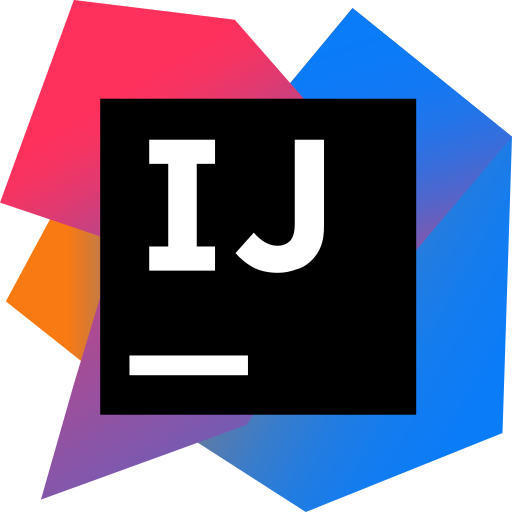
Log In To Comment!
2 Comments