UUID: send-to-printer@rcalixte
Last edited:
2 months ago
2025-11-15, 08:26
Last commit: [25434397] Add Japanese translations (#746)
Print file(s) via the default printer
README
SEND TO PRINTER
Send file(s) to print via the default printer
DESCRIPTION
This action will attempt to print the selected file(s) once to the default printer.
NOTE: There must be a printer configured as the default printer.
NOTE: If there are any errors, they will be silently discarded.
NOTE: When printing multiple files, the name of the print job will be the first file in the list.
DEPENDENCIES
The following programs must be installed and available:
lprto submit files for printing (provided by the packages below)
Depending on your family of distro, the following package needs to be installed to satisfy the aforementioned program dependency.
- Debian/Mint/Ubuntu: Install the package cups-bsd
- Fedora: Install the package cups-client
- Arch/Manjaro: Install the package cups
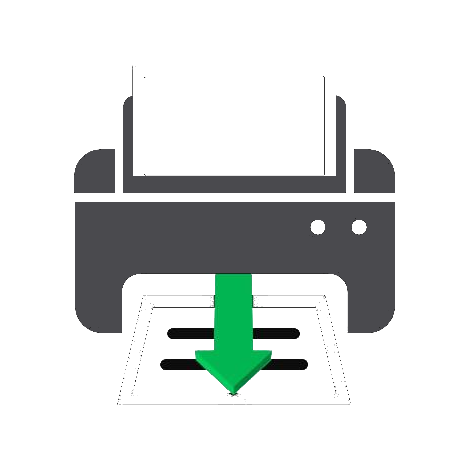
Log In To Comment!
3 Comments