UUID: convert-image-format@el-amine-404
Last edited:
1 week ago
2026-02-01, 18:33
Last commit: [9dca5aa4] convert-image-format@el-amine-404: Update es.po (#775)
Convert Image Format
README
Convert Image Format
Easily convert image files to various formats or turn PDF files into images directly from the Nemo file manager.
DESCRIPTION
This action allows you to:
- Convert single or multiple image files to a variety of formats (currently 15 formats and their variants).
- Convert PDF files into images where each page is converted into an image. The action will generate a folder named after the PDF file in the current directory, and each page's image will be named using the format
pg_<page_number>.<extension>. Example: A PDF file named document.pdf will generate a folder document, containing images pg_1.png, pg_2.png, etc. - Select multiple images and combine them into a single PDF document.
Supported formats
Image Conversion
| Format | Description |
|---|---|
| *.apng | Animated Portable Network Graphics |
| *.avif | AV1 Image File Format |
| *.bmp | Bitmap |
| *.gif | Graphics Interchange Format |
| *.heic | High Efficiency Image Coding |
| *.heif | High Efficiency Image Format |
| *.ico, *.cur | Microsoft Icon |
| *.jpg, *.jpeg, *.pjpeg, *.pjp, *.jpe, *.jfi, *.jfif, *.jif | JPEG (Joint Photographic Experts Group) |
| *.jp2, *.j2k | JPEG 2000 Image |
| *.jxl | JPEG XL Image Coding System |
| Portable Document Format | |
| *.png | Portable Network Graphics |
| *.svg | plaintext Scalable Vector Graphics |
| *.svgz | compressed Scalable Vector Graphics |
| *.tiff, *.tif | Tagged Image File Format |
| *.webp | Web Picture format |
PDF to Image Conversion
| Format | Description |
|---|---|
| *.png | Portable Network Graphics |
| *.jpg | JPEG (Joint Photographic Experts Group) |
| *.tiff | Tagged Image File Format |
The tool also supports custom resolution (DPI) and allows specifying the range of pages to convert from the PDF.
DEPENDENCIES
Core
These tools are essential for the script to function. Most Linux distributions have file, findutils, and coreutils installed by default.
| TOOL | INSTALLATION |
|---|---|
| zenity (GUI Dialogs) | sudo apt-get install -y zenity |
| notify-send (Notifications) | sudo apt-get install -y libnotify-bin |
| convert (ImageMagick) | sudo apt-get install -y imagemagick |
| pdftoppm (Poppler) | sudo apt-get install -y poppler-utils |
| img2pdf (PDF Merging) | sudo apt-get install -y img2pdf |
| file | sudo apt-get install -y file |
| xargs (Findutils) | sudo apt-get install -y findutils |
| cut (Coreutils) | sudo apt-get install -y coreutils |
| gzip (SVGZ Compression) | sudo apt-get install -y gzip |
to install all of them at once, run:
sudo apt-get update
sudo apt-get install -y imagemagick zenity libnotify-bin img2pdf poppler-utils file findutils coreutils gzipFormat Support & Optional Tools
Install these to enable specific file format conversions
| SUPPORT / FEATURE | TOOL | INSTALLATION |
|---|---|---|
| JPEG XL Support | cjxl / djxl | sudo apt-get install -y libjxl-tools |
| AVIF Support | avifenc | sudo apt-get install -y libavif-bin |
| HEIC Conversion | heif-convert | sudo apt-get install -y libheif-examples |
| HEIF Library | libheif1 | sudo apt-get install -y libheif1 |
| JPEG 2000 Support | libopenjp2-7 | sudo apt-get install -y libopenjp2-7 |
| SVG Rasterization | rsvg-convert | sudo apt-get install -y librsvg2-bin |
| SVG Tracing (Recommended) | vtracer | cargo install vtracer |
| SVG Tracing (fallback) | inkscape | sudo apt-get install -y inkscape |
| SVG Tracing (fallback) | potrace | sudo apt-get install -y potrace |
| PDF/PS Backend | gs | sudo apt-get install -y ghostscript |
| AVIF Thumbnails | libavif-gdk-pixbuf | sudo apt-get install -y libavif-gdk-pixbuf |
| HEIF Thumbnails | heif-gdk-pixbuf | sudo apt-get install -y heif-gdk-pixbuf |
to install all of them at once, run:
sudo apt-get update
sudo apt-get install -y libjxl-tools libavif-bin libheif-examples libheif1 libopenjp2-7 librsvg2-bin inkscape potrace ghostscript libavif-gdk-pixbuf heif-gdk-pixbufCONTRIBUTING
Contributions are welcome! If you have suggestions for improvements or new features, please open an issue or submit a pull request on the project's GitHub repository.
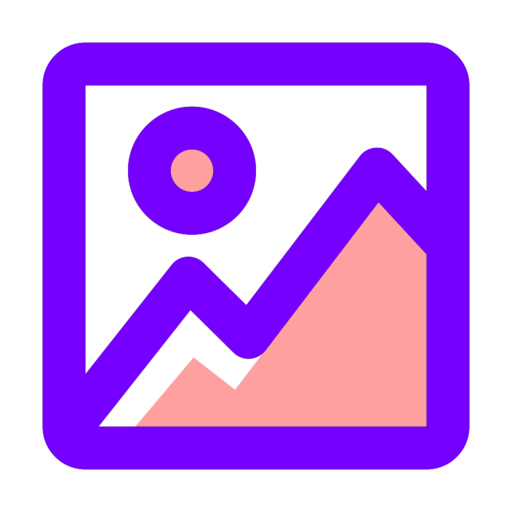
Log In To Comment!
3 Comments