UUID: pdf-rotate@goebbe
Last edited:
3 months ago
2025-11-15, 08:26
Last commit: [25434397] Add Japanese translations (#746)
Rotate PDF(s) clockwise by 90 degrees
README
ROTATE PDF(s)
Rotate PDF(s) clockwise by 90 degrees.
DESCRIPTION
This action simply rotates the selected PDF file(s) clockwise by 90 degrees.
It is intentionally kept simple for quick usage.
INSTALLATION
First, use the software manager to verify that the package qpdf is installed on your computer.
The easiest way to install the nemo action is via "Menu > System Settings > Actions":
- Download: In Actions, go to "Download" > "Refresh" the availabe actions > select the action > press the download button
- Enable: In Actions, go to "Manage" > select the action > press the "+" button to enable the action
- Restart the nemo file-manager
USAGE
- Make sure the nemo action is installed and enabled.
- Select one or more PDF files.
- Right click on the selected files and choose "Rotate PDF(s)".
- The right click menu entry is only visible if the selected file(s) are actually PDF(s).
DEPENDENCIES
The following programs must be installed and available:
qpdffor PDF processing
On Debian based Linux Distributions, to install the package qpdf, in the terminal, type: sudo apt install qpdf
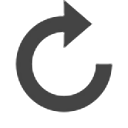
Log In To Comment!
0 Comments