UUID: cinnamon-multi-line-taskbar-applet
Last edited:
4 months ago
2025-10-11, 13:41
Last commit: [1970f1e5] Add Vietnamese translations (#7870)
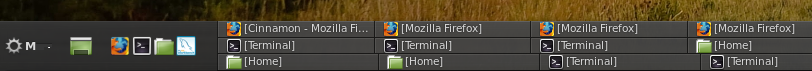
https://github.com/posto/cinnamon-multi-line-taskbar-applet
README
Multi-line taskbar applet for Cinnamon (Linux Mint)
This is a clone of the original Cinnamon applet that adds support for a multi-line taskbar.
Installation
- Download the applet and install to
~/.local/share/cinnamon/applets/ - Go to Menu > Cinnamon Settings > Applets
- Ensure applet 'Cinnamon Multi-Line taskbar' is present
- Uncheck the default 'Cinnamon Window List'
- Enable applet 'Cinnamon Multi-Line taskbar'
- Go to Menu > Cinnamon Settings > Panel
- Check 'Use customized panel size'
- Set bottom height to something around 35-70 pixels (depending on your theme and number of rows for the taskbar)
Configuring the applet
- File
applet.jscontains two constants:TASKBAR_ROW_COUNTandMIN_BUTTONS_PER_LINE - Restart Cinnamon to see the changes
Known issues
- Drag-and-Drop (reorder) functionality of the bottom bar might not work

Log In To Comment!
9 Comments