UUID: commandLauncher@scollins
Last edited:
4 months ago
2025-10-11, 13:41
Last commit: [1970f1e5] Add Vietnamese translations (#7870)
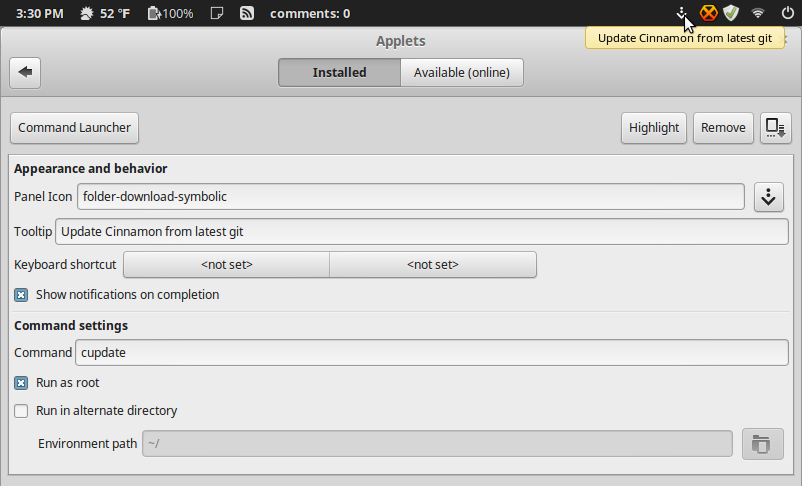
Lets you to run command-line commands with the click of a button
README
Cinnamon Command Launcher
This is a simple multi-instance applet for Cinnamon which allows the user to launch commands as though from a command prompt with the click of a button. Unlike a program launcher, which typically uses a .desktop to launch a program, Command Launcher uses a direct command-line command. This means you can use any command you could use from a terminal (e.g. run a script, launch program with complicated command-line arguments, etc).
Features
- Users can add as many to the panels as they would like
- Users can change the command, tooltip and icon (supports fullcolor and symbolic)
- Users can set a short-cut key to launch the command
- Option to set the path from which to run the command
- Option to run with root privileges (password dialog will appear)
- Option to send Notifications on start and completion of the process

Log In To Comment!
10 Comments