UUID: scripts@paucapo.com
Last edited:
4 months ago
2025-10-12, 10:52
Last commit: [5272e4b4] Add Vietnamese translations for multiple applets (#7875)
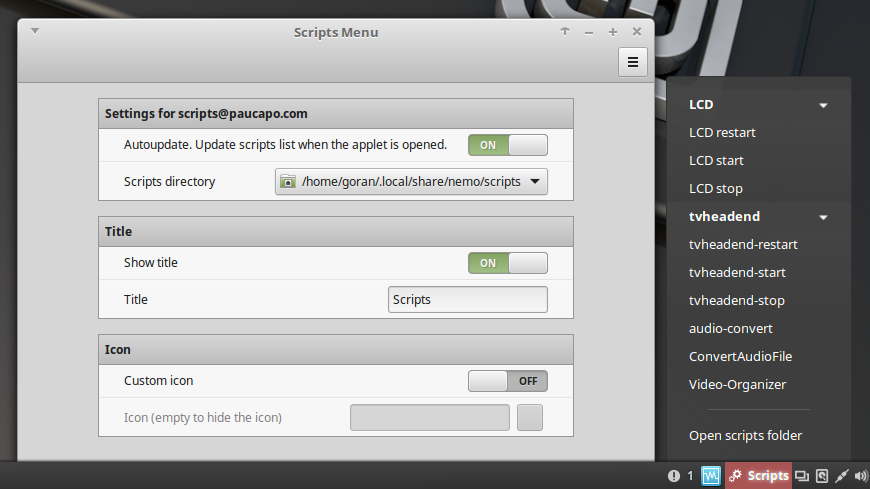
Menu applet for starting scripts
README
Script Menu applet
This is script menu applet for starting scripts.
Script menu and configure dialog


Log In To Comment!
14 Comments