UUID: ifstat@tagadan
Last edited:
4 months ago
2025-10-12, 02:28
Last commit: [e6cc00eb] Add Vietnamese translations (#7872)
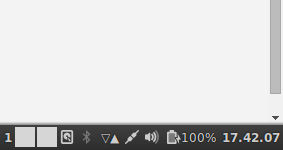
Show your internet usage in a smartphone style
README
Requirements: sudo apt-get install ifstat
It shows in a tight format (arrows for upload and download) the usage of actual connection. If no connection is active they aren't showed. In the tooltip you can see the actual speed in kB/s.
Thanks to the user Dave_p_b that helped me fixing a bug

Log In To Comment!
1 Comments