UUID: sticky@scollins
Last edited:
4 months ago
2025-10-12, 10:52
Last commit: [5272e4b4] Add Vietnamese translations for multiple applets (#7875)
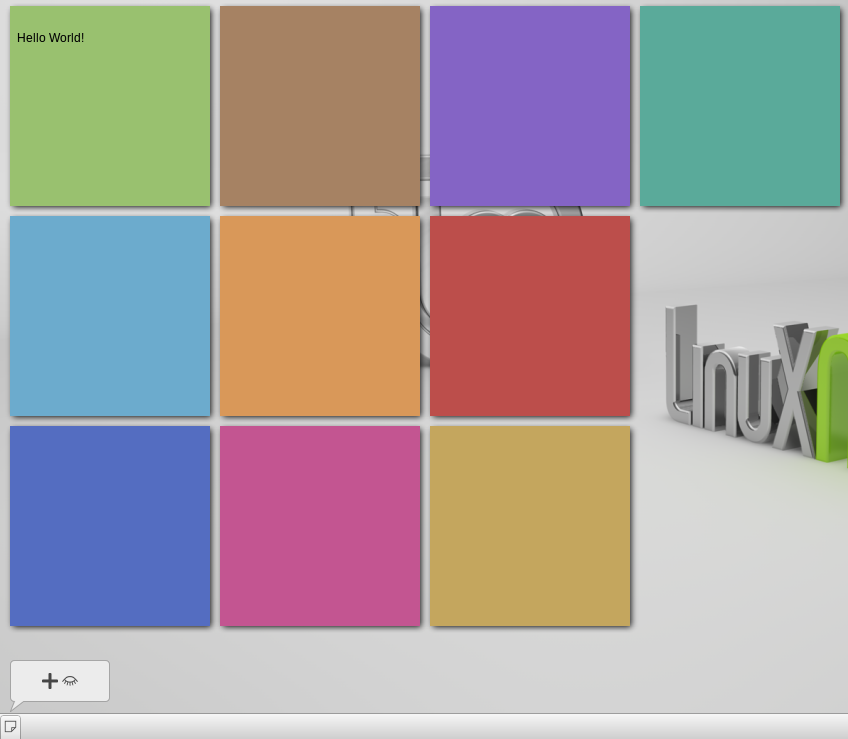
Applet that allows you to manage desktop notes
README
Sticky Notes applet
This applet is designed to be a simple, quick, and easy-to-use note utility. While there is some customization available, the emphasis is on making it feel as smooth and easy to use as possible.
Features
- Two types of notes: standard text and checklist
- Optional titles
- Notes can be resized
- Colors can be selected on a per-note basis
- Notes can be displayed on top of windows, underneath windows, or hidden altogether
- Copy/Paste supported
- All notes can be backed up to a file
Known issues
- Occasionally intercepts clicks through windows
- Pinning is slightly buggy

Log In To Comment!
56 Comments