UUID: workspace-name@willurd
Last edited:
3 months ago
2025-10-12, 10:52
Last commit: [5272e4b4] Add Vietnamese translations for multiple applets (#7875)
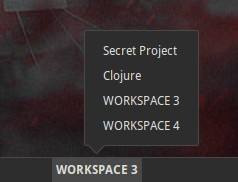
Show the current workspace name in the panel

Log In To Comment!
16 Comments