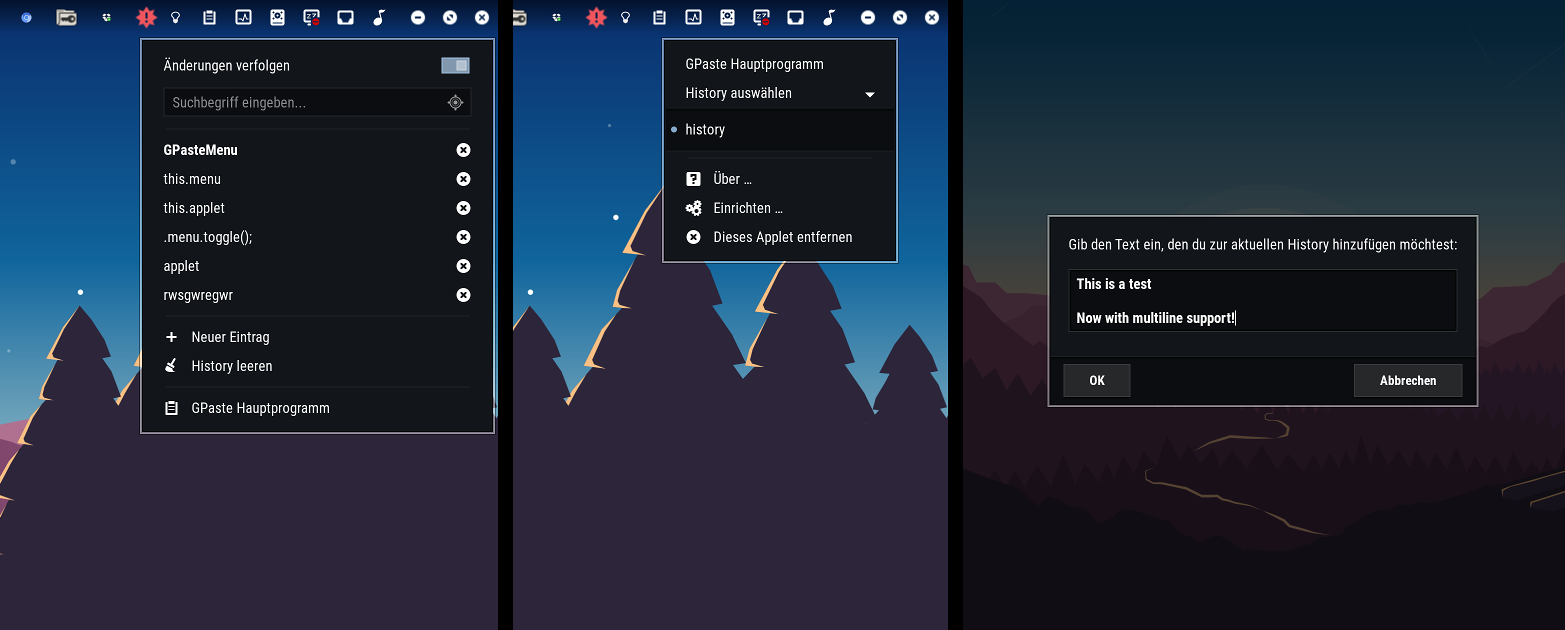
README
GPaste is a clipboard management tool and application. This applet allows you to access and manage your clipboard history through an icon in the panel.
This is a completely re-written GPaste applet based on the gnome shell extension. It offers the following features:
- Search for entries
- Access the native GPaste GUI
- Support for multiple histories
- Manually add entries to the history
- Unlimited instances
Installation
The easiest way to install any applet is in Cinnamon Settings -> Applets. Just click on the Download tab and search for "gpaste"
After installing this applet, you will need to install the Gpaste application and daemon using your software manager.
- For Linux Mint or other Ubuntu-based distros, install the packages "gpaste-2" and "gir1.2-gpaste-2" or "gpaste" and "gir1.2-gpaste-1.0" on older versions.
- For Arch-based distros, install the package "gpaste".
- Other distros: Check if there's a package for GPaste. If there isn't, check the GitHub page linked below.
Finally, make sure that the GPaste daemon is running. To do this, you can either reboot your computer or restart cinnamon (right click on the panel and click "Troubleshoot" -> "Restart Cinnamon").
GPaste Github page: https://github.com/Keruspe/GPaste

Log In To Comment!
58 Comments