UUID: download-and-upload-speed@cardsurf
Last edited:
2 months ago
2025-11-17, 09:09
Last commit: [28f28884] Hungarian translation update for Cinnamon Applets (#7979)
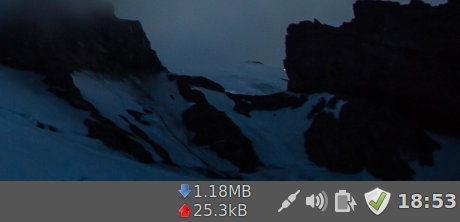
Shows usage of a network interface
README
Download and upload speed
An applet that shows usage of a network interface for Linux Mint Cinnamon
Features
- Shows current download and upload speed
- Shows a hover popup with total amount of data downloaded and uploaded
- Opens a terminal with list of current Internet connections on a left mouse click.
Closes the terminal on the next mouse click. - Shows data limit usage
- Displays a percentage of data limit usage as a circle or text
- Invokes a command when the data limit exceeded
- Customizable
- Two GUI types
- Show average speed per second or amount of data transferred
- Display values as multiples of bytes or bits
- Enable or disable a hover popup
- Customize a command used to list current Internet connections
Download
Installation
- Extract .zip archive to ~/.local/share/cinnamon/applets
- Enable the applet in Cinnammon settings
Usage
To specify a network interface:
- Right click on the applet
- From "Network interfaces" submenu check a network interface
Source code
Browse the source of the applet in the original repository.

Log In To Comment!
44 Comments