UUID: turn-off-monitor@zablotski
Last edited:
3 months ago
2025-10-12, 10:52
Last commit: [5272e4b4] Add Vietnamese translations for multiple applets (#7875)
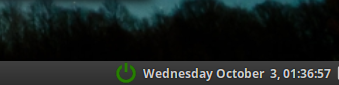
Click on the applet to turn off monitor
README
Turn Off
Turn Off Monitor applet for Cinnamon Desktop
Installation
- Download from the Spices Web Site
- Unzip and extract folder
turn-off-monitor@zablotskito~/.local/share/cinnamon/applets/ - Enable the applet in System Settings -> Applets

Log In To Comment!
15 Comments