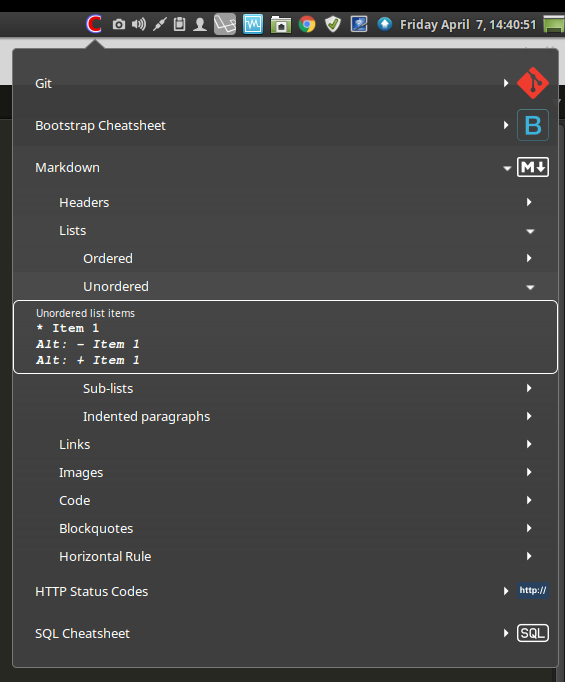
README
Cheaty
Cheatsheet applet for Cinnamon.
What does this applet do?
Cheaty is a quick way to access various cheatsheets from within the a single cinnamon applet. Click on the applet and a drop-down menu of cheatsheets appears broken into sections on each topic and items describing the topic and code that is copied to the clipboard when the menu item is clicked.
What's here at the moment?
Currently available cheatsheets bundled with Cheaty: Regex, Docker, Git, Twitter Bootstrap, Markdown, HTTP Status Codes, Bash, Tmux, Vim and SQL.
Can I add my own cheat sheet or maybe contribute cheat sheets to this applet?
Totes. There's a template.json file in this project. If you have an SVG icon for the topic, then stick it all in a folder in the refdocs area (or whatever folder you setup in the configuration of the applet). You can use the existing cheatsheets as a reference.
Isn't there an easier way to do this?
There should be. Open to suggestions on that.
But why is this a thing?
Because I keep forgetting how to Markdown. And also, some Git stuff.

Log In To Comment!
14 Comments