UUID: brightness-and-gamma-applet@cardsurf
Last edited:
5 days ago
2026-02-26, 08:00
Last commit: [95723105] Hungarian translation update (#8380)
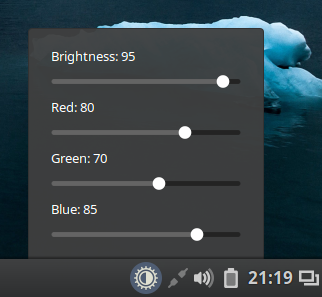
Sets brightness and gamma levels of a screen
README
Brightness and gamma applet
An applet that sets brightness and gamma levels of a screen for Linux Mint Cinnamon
Features
- Set Brightness of the screen
- Set Red-Green-Blue Gamma of the screen
- Set Screen Temperature (K)
- Tooltip displaying current values, as well as sunrise and sunset times.
- Customizable:
- Customize an icon shown in a panel.
- Show: all values, brightness or gamma (or screen temperature).
- Set: minimum and maximum value thresholds.
- From Cinnamon 6.6: set screen temperature (in K).
- From Cinnamon 6.6: can set all values to 100% when an application switches to full-screen mode. Useful for games and videos.
- From Cinnamon 6.4: disable Night Light Mode.
- From Cinnamon 6.4: set hotkeys to Increase/Decrease brightness.
- From Cinnamon 6.4: take into account sunrise and sunset times.
- From Cinnamon 6.4: take into account the connection/disconnection of monitors.
- You can set presets with specific brightness and gamma (or screen temperature) values; you can also choose keyboard shortcuts to activate each preset.
- You can select the preset to use at sunrise and sunset.
Dependencies
xrandr and xsct must be installed in order to use all the features of this applet.
Installation
- Install
xsctusing the commandapt install xsctin a terminal of Linux Mint. - Download the applet from Cinnamon Settings -> Applets (Download tab) - or extract the .zip archive to
~/.local/share/cinnamon/applets - Enable the applet in Cinnamon Settings -> Applets (Manage tab, select this applet the use the [+] button to add it on a panel).
Usage
To specify screen and outputs:
- Right click on the applet
- From "Screen" submenu click on a screen
- From "Outputs" submenu click on an output
To select the Setting Method:
- Right click on the applet
- Select Configure...
- Choose between "Gamma Red-Green-Blue" or "Screen Temperature (K)"
- If you cannot choose the Setting Method, it means that you have not installed
xsct. Maybe you need to restart this applet, or restart Cinnamon. - Click on the button: *Apply the selected method".
- The contents of the Presets tab change according to the Setting Method selected.
To configure presets:
- Right click on the applet
- Select "Configure Presets"
- In the window that has just opened, set your preferences. Only the first Start at Sunrise and Start at Sunset checked boxes are taken into account. You can choose which shortcut to use for each preset.
To configure Sunrise and Sunset times:
- Right click on the applet
- Select "Configure Presets"
- In the window that has just opened, click on the Set Sunrise and Sunset times button.
- A new window appears, with a Schedule field which can take Automatic and Specify start and end time. Select what you wish. If you choose the second option, you can set the start (i.e sunset) and the end (i.e sunrise) times.
- Close the last window then click on the Apply all changes button.
To select preset:
- Click on the applet and Select the preset you wish to apply.
- Or right-click on the applet and open the Presets submenu, then select the preset you wish to apply.
To reload this applet:
- Right click on the applet
- Select the Reload option. Wait 1 second.
Source code
Browse the original source of the applet in the original repository (very old code).
Browse the latest source of the applet in the Cinnamon Spices repository.

Log In To Comment!
62 Comments