UUID: windowlist@cobinja.de
Last edited:
1 month ago
2026-01-02, 08:39
Last commit: [
a84fef12] Hungarian translation update (#8142)
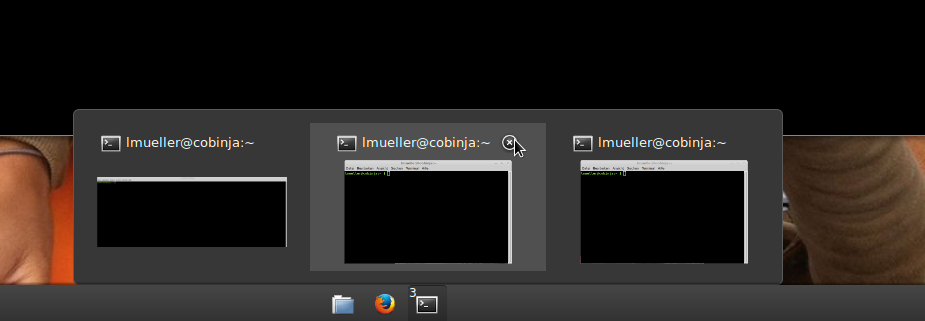
A window list with app grouping and window previews
This is a Cinnamon applet that intends to partially resemble the Windows 7 taskbar
Requirements
This applet requires at least Cinnamon 3.2 (not for new features anymore). Best supported is Cinnamon 4.0 and newer
Installation
Download and enable via cinnamon settings.
Features
This is a window list applet that is aimed at resembling the Windows 7 taskbar (at least partially).
Some of the key features are:
- App grouping: this groups window of each program into one button
- Previews: When hovering over a button, a menu can show previews of all windows managed by that button
- Pinning programs: You can pin your favorite programs to workspaces
- Drag'n'Drop: You can reorder your programs
- Drop from menu and panel launchers: You can drag menu items from Cinnamon's menu and panel launcher applet to this applet, the program will then be pinned
- Various actions are available from the buttons' context menus
Contributors
Changelog
2.8
- Remove some leftover development output
- Improve urgent/attention handling
- Make app buttons squared in all themes
- Improve number placement
2.7
- Add support for launching desktop file actions
- Show places in nemo's context menu
2.6.1
- Don't show "Visible on all workspaces" if there is only one workspace
2.6
- Switch styling to the one also used by the builtin grouped window list
- Add flashing effect for windows that demand attention
2.5.2
- Fix: the number badge grew when showing after being hidden
2.5.1
- Fix: the last window on an applet instance left the number label on the icon
2.5
- Allow Drag'n'Drop operations from one window to another
- Better monitor naming for moving windows around
- Adjust thumbnail position so that the title/name is at the top of the menu
2.4
- Switch to Cinnamon 4.0 as main supported version
2.3.1
Bugfix
- Fix preview sizes for HighDPI mode
2.3
New Feature
- add setting to enable/disable opening of the preview menu
Bugfixes
- Fix grouping/ungrouping not taking effect
- Fix for the setting "Only on this monitor"
- Fix non-showing borders at certain panel heights
2.2
New Features
- improve preview size management
- add option for click-opening the preview menu
Bugfixes
- Fix for height of preview menu in vertical panels
- Fix size issues in HiDPI-mode
2.1
New Feature
- add ability to receive launchers from the menu via their context menu
2.0
New Features
- Added pinning per workspace
- Add ability to only show windows that are present on the same monitor as the applet
- Shrink thumbnails when too many windows are open
Bugfixes
- Fix after StBoxLayout was switched to ClutterBoxLayout (Necessary on future versions of Cinnamon, won't break on Cinnamon 3.2)
- Fix some windows like Spotify not showing (Fixes #1230)
Various
- Update pot-file and German translation
- Added tooltips to some settings
- Use the new handleDragOut method to delete the drag placeholder (Will only work on future versions of Cinnamon, won't break on Cinnamon 3.2)
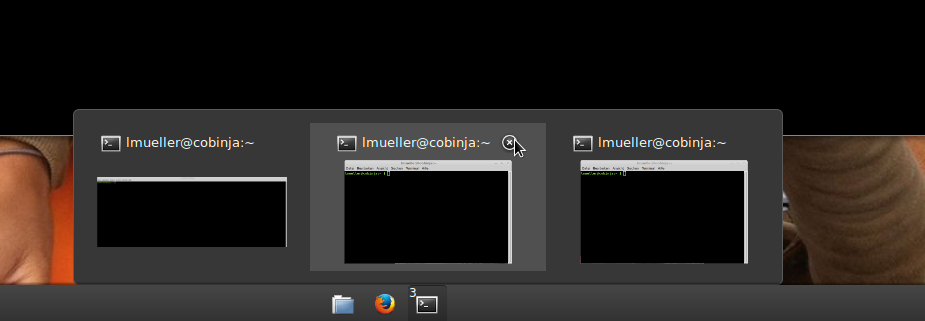

Log In To Comment!
59 Comments