UUID: sync@szlldm
Last edited:
3 months ago
2025-10-12, 10:52
Last commit: [5272e4b4] Add Vietnamese translations for multiple applets (#7875)
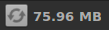
Monitor yet unwritten cached data. Click on the applet to sync (write out cached data). Useful when copying large files to slow removable medium(e.g. pendrive).
README
sync
Cinnamon DE panel applet to show unwritten data amount and initiate sync
What is this?
It is a simple panel applet for the Cinnamon Desktop Environment. Its main goal is to show the amount of dirty data in memory, and be able to execute sync operation by a single click.
The number one use case is to monitor yet unwritten data onto slow pendrives. Copying large files to a slow removable media seemingly might happen in a moment, but under the hood only the write chace was written. Initiating sync operation before media removal can prevent data loss by actually writing out the content of the cache.
Screenshot

Manual install
Just copy the sync@szlldm directory into ~/.local/share/cinnamon/applets/

Log In To Comment!
1 Comments