UUID: healthyeyes@ipolozov
Last edited:
4 months ago
2025-10-12, 02:28
Last commit: [e6cc00eb] Add Vietnamese translations (#7872)
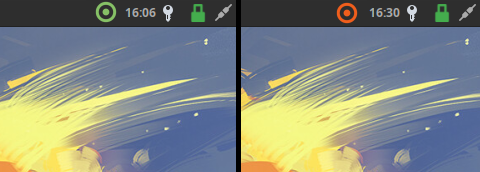
Quiet reminder to take a break every half an hour. When the circle is red, give your eyes a rest by looking away from your monitor, then click the circle.
README
Healthy Eyes
Quiet reminder to take a break every half an hour. When the circle is red, give your eyes a rest by looking away from your monitor, then click the circle. Why it's important
This reminder is made without annoying notifications, just a silent color change for you to notice, every half an hour. Code is heavily inspired by InternetTimeApplet from stefan.

Log In To Comment!
4 Comments