UUID: ddcci-monitor-control@andr35
Last edited:
2 months ago
2025-12-04, 18:23
Last commit: [71bc0ee1] ddcci-monitor-control@andr35: Fix minimum brightness/contrast bounds (#7850)
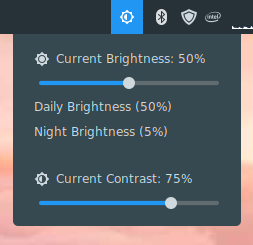
Adjust external monitor brightness and contrast
README
DDC/CI Monitor Brightness
A Cinnamon applet that let adjust brightness and contrast of external an monitor thanks to the DCC/CI channel.
Requirements
In order to function correctly this applet requires ddcutil.
It can be installed following these steps:
-
Install ddcutil and i2c-tools using:
sudo apt install ddcutil i2c-tools -
To let ddcutil work without requiring root priviledges, the user must be part of the i2c group. Run the following command to add the current user to the i2c group.
sudo usermod -aG i2c $USERAfter having executed the command, log out to apply the new configuration.
More information on how to install ddcutil can be found here in section "Tool 2".
You can check if ddcutil has been installed correctly and the monitor supports the DDC/CI protocol running:
ddcutil capabilities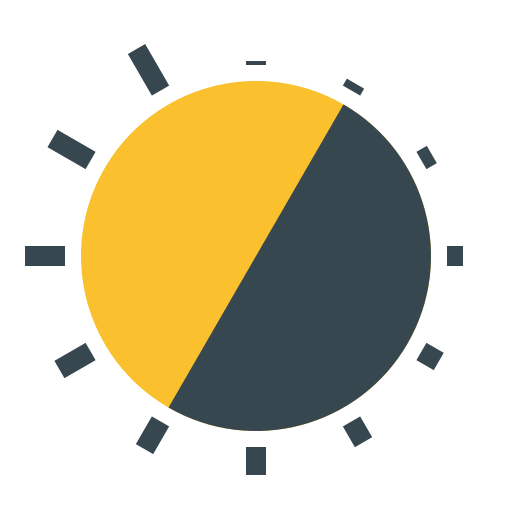
Log In To Comment!
10 Comments