UUID: devbar@ludvigbostrom
Last edited:
4 months ago
2025-10-11, 13:41
Last commit: [1970f1e5] Add Vietnamese translations (#7870)
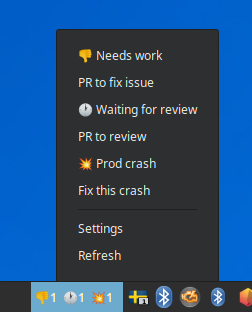
This applet helps you keep track of your development workflow.
README
Dev bar for Cinnamon.
Gnome version of the DevBar originally made for mac https://github.com/boxed/DevBar. See mac version readme for more information.
What is it
The DevBar is a tool to overview your development workflow. What is displayed is up to you, but some examples are:
- Pull requests waiting for review
- Pull requests that need additional work
- Crashes in an environment
- Support messages that need attention
This can be achieved by assigning the url in the settings window to an endpoint which produces JSON as:
{
"data": {
"needs_work": [
{
"title": "PR to fix issue",
"url": "https://github.com/linuxmint/cinnamon-spices-applets/pull/3692"
}
],
"waiting_for_review": [
{
"title": "PR to review",
"url": "https://github.com/linuxmint/cinnamon-spices-applets/pull/3692"
}
],
"prod_crash": [
{
"title": "Fix this crash",
"url": "https://google.com"
}
]
},
"metadata": {
"display": {
"needs_work": {
"priority": 10,
"symbol": "👎",
"title": "👎 Needs work"
},
"other_problems": {
"priority": 10,
"symbol": "😟",
"title": "😟 Other problems"
},
"waiting_for_review": {
"priority": 10,
"symbol": "🕐",
"title": "🕐 Waiting for review"
},
"devtest": {
"priority": 10,
"symbol": "🧪",
"title": "🧪 Can be tested by developers"
},
"ready_to_merge": {
"priority": 10,
"symbol": "🎉",
"title": "🎉 Ready to merge"
},
"workflow_problem": {
"priority": 10,
"symbol": "🤨",
"title": "🤨 Workflow problem: should be 4EYE or ready for test"
},
"wip": {
"priority": 11,
"symbol": "🚧",
"title": "🚧 Work in progress"
},
"prod_crash": {
"priority": 0,
"symbol": "💥",
"title": "💥 Prod crash"
}
}
}
}One such example can be found at here.
Setup
Right click on applet -> "configure" to setup which url and refresh intervals.
There is also an option to append the username to the url. This will enable you to configure your backend to be user specific.
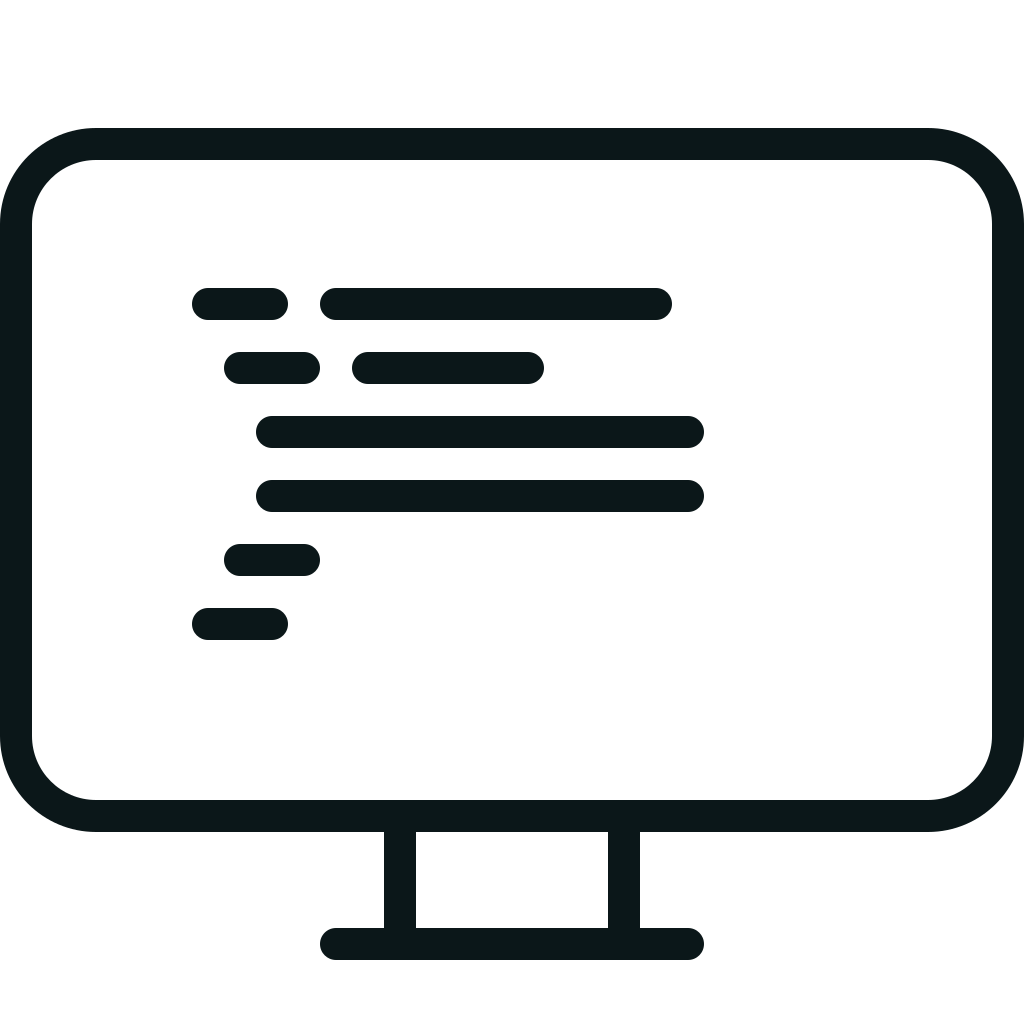
Log In To Comment!
0 Comments