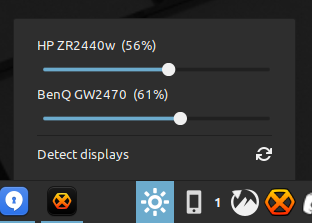
README
DDC/CI Multi-Monitor
A Cinnamon applet that lets you adjust brightness of external monitors via DDC/CI.
Requirements
In order to function correctly this applet requires ddcutil.
It can be installed following these steps:
-
Install ddcutil and i2c-tools using:
sudo apt install ddcutil i2c-tools -
To let ddcutil work without requiring root priviledges, the user must be part of the i2c group. Run the following command to add the current user to the i2c group.
sudo usermod -aG i2c $USERAfter having executed the command, log out to apply the new configuration.
More information on how to install ddcutil can be found here in section "Tool 2".
You can check if ddcutil has been installed correctly and the monitor supports the DDC/CI protocol running:
ddcutil capabilitiesConfiguration
The applet provides several configuration options, accessible through the Applet Settings:
-
Applet Label
- Customize the label text shown in the panel.
-
Brightness Step Size
- Adjust the increment/decrement step (in %) when scrolling on the applet icon.
-
Toggle Points (Middle-Click Support)
- Enable up to three user-defined brightness levels.
- Cycle through these levels by middle-clicking the applet icon.
-
Selected Monitor Mode
- Restrict brightness adjustments (scrolling and middle-click toggles) to selected monitors.
- Useful for setups where only specific monitors should be controlled by this instance of the applet.
-
Retry Logic for Monitor Detection
- Enable (optional) retry logic to handle intermittent detection issues.
- Configure the expected number of monitors to detect.
- When enabled, the applet will attempt to detect monitors multiple times if the initial detection does not find the expected count.
All of these options are optional. By default, the applet behaves as in earlier versions: scrolling adjusts brightness in fixed steps across all detected monitors.
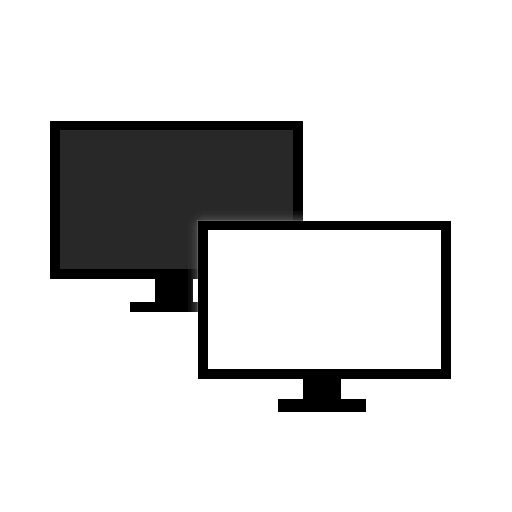
Log In To Comment!
10 Comments