
README
Linux Mint global microphone mute applet
How to install
Just clone this repository and copy the MuteToggler@jebeaudet.com folder to ~/.local/share/cinnamon/applets/ and restart Cinnamon (ALT+F2 -> r does that!). The applet should now be available in the Applets panel. Add it!
How to use
There are 2 ways to toggle the global microphone mute, click on the applet icon or bind a hotkey in the settings.
If the icon is green, you're not muted.
If the icon is red, you're muted globally!
How does it work
Under the hood, it uses the command amixer set Capture toggle to toggle between muted and unmuted. The command is triggered by the hotkey or by clicking on the applet. There's also a reconliation loop every second so if the command is executed from the shell directly, the applet will get in sync within the second to show you the real mute status.
Logs
Logs are located in the looking glass, ALT+F2 -> lg to access it.
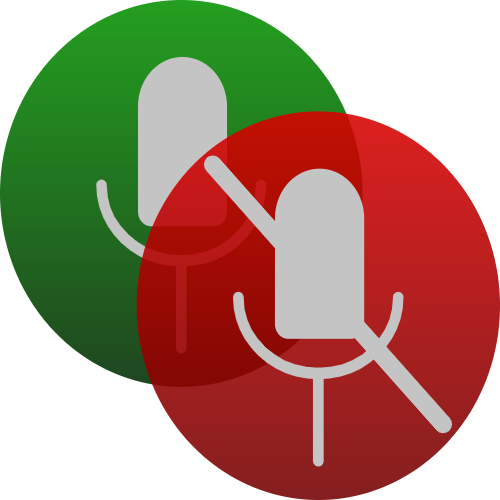
Log In To Comment!
11 Comments