UUID: app-launcher@mchilli
Last edited:
1 month ago
2026-01-23, 06:43
Last commit: [4ec092db] Fixed: Widget icons are not symbolic (#8239)

A simple App Launcher
README
App Launcher
A simple launcher for your panels
Features:
- a GUI to organize your applications, even in groups
- add new applications via drag'n'drop
- add colorful separators
- run multiple apps with middleclick
- rightclick opens the context menu to edit your apps
- support for horizontal and vertical panels
- set custom icons for applications and groups
- customize different properties of your applet:
- set/hide label
- set custom applet icon
- bind menu to a specific workspace
- enable/disable notification
- set hotkey to open the menu
- open with hotkey at mouse position
- show/hide application icons
- set application icon size
| Drag'n'Drop | Context Menu |
|---|---|
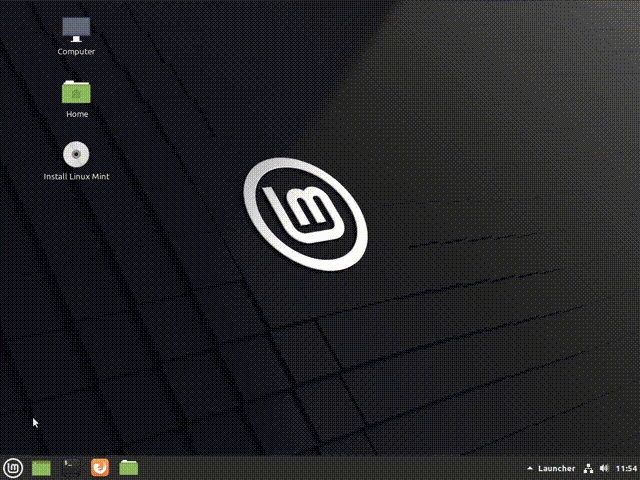 |
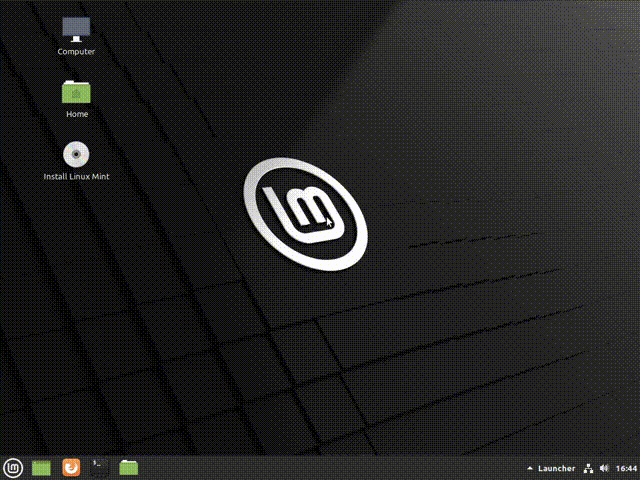 |

Log In To Comment!
114 Comments