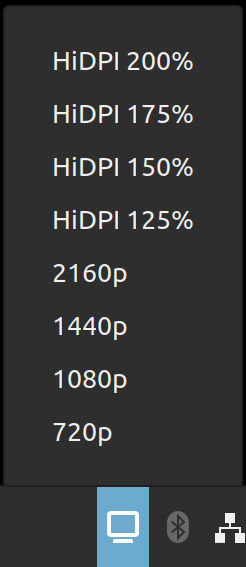
README
rswitcher
A applet created to be able to easy switch between resolutions of the display. Especially made to be able to switch from a HiDPI mode with fractional scaling to a regular resolution, with one button-press.
The rswitcher software is also usable to run from shell.
rswitcher usage
Usage: rswitcher [OPTION]...
Set primary resolution with fractional scaling options
-r --resolution [ARG] Resolution of the display
Set [ARG] 'max' to get maximum resolution possible.
-s --scalingfactor [ARG] The GTK scaling factor: 1 - 3
-f --fractionalscaling [ARG] Fractional scaling in percent: 125, 150, 175 200
Example: rswitcher --resolution 3840x2160 --scalingfactor 2 --fractionalscaling 150
Will result in 150% factional scaling with a perceived resolution output at 2560x1440
known issues
Right now it works with one display connected. Supporting multi-display is in the pipeline.

Log In To Comment!
1 Comments