UUID: darkMode@linuxedo.com
Last edited:
1 month ago
2025-12-04, 18:21
Last commit: [93f1e567] darkMode@linuxedo.com: Ensure theme updates after resuming from suspend (#7820)
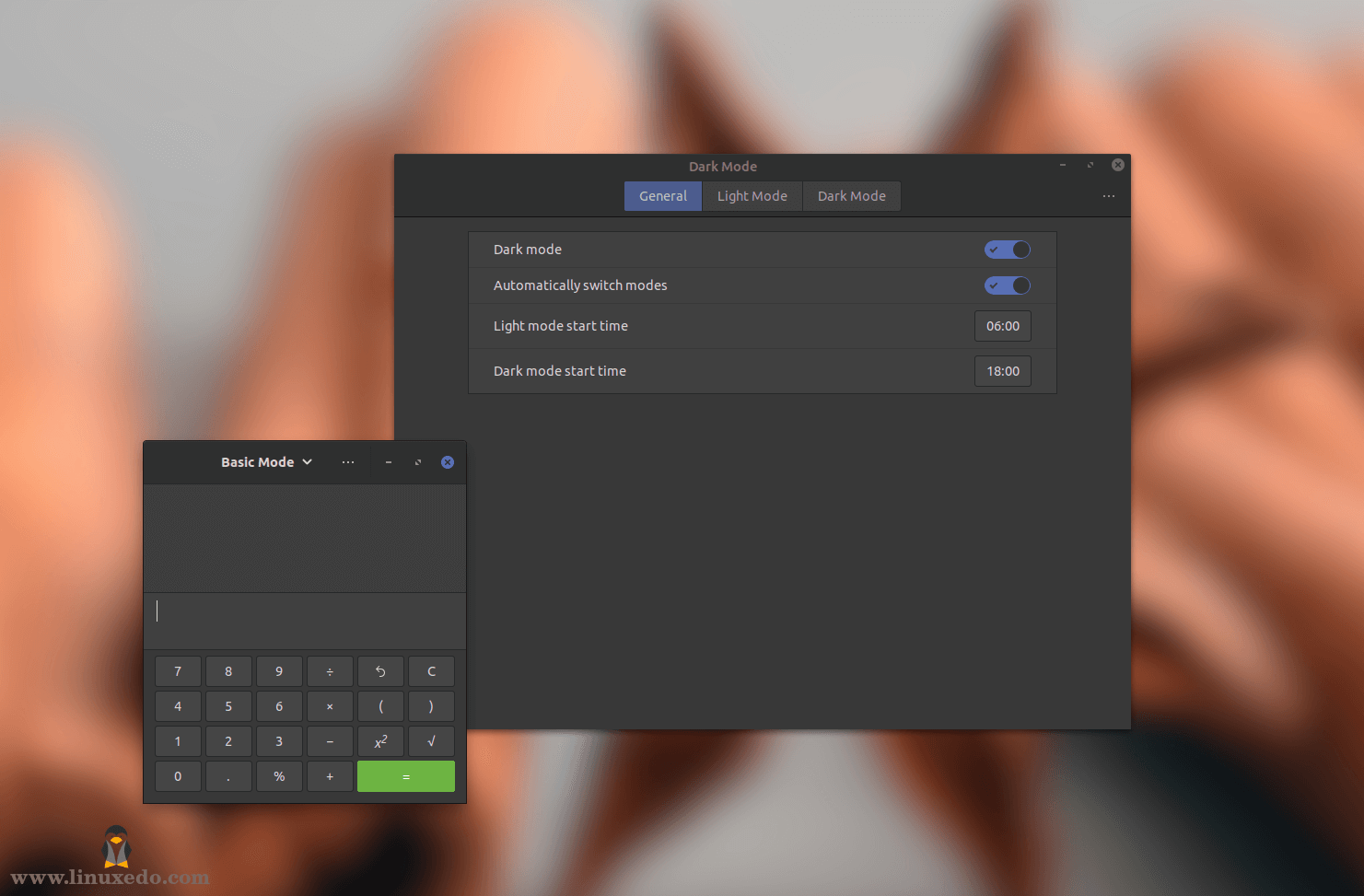
Easily switch between dark mode and light mode with one click.
README
Dark Mode
Changing themes to switch between light mode and dark mode doesn't have to be a tedious task. Once you have configured the applet with your default light mode and dark mode themes & wallpaper, you can switch between the modes with a single click.
For more details and feature requests: Dark Mode in Cinnamon Desktop Environment
License: GPL-v3
Changelog
- Sep 3, 2023
- Add support to XDG Desktop Portal. This dark mode setting affects applications which support it and lets you choose between two options:
- default: Let the applications decide
- prefer-dark: Prefer Dark Mode
- Jul 12, 2022
- Fix configuration dialog not opening in some circumstances.
- Apr 12, 2022
- Fix desklet not working if local folders are missing
- Nov 21, 2021
- Change the desktop background.
- Oct 28, 2021
- Automatic mode switch based on time.
- Oct 21, 2021
- Stable release.

Log In To Comment!
38 Comments