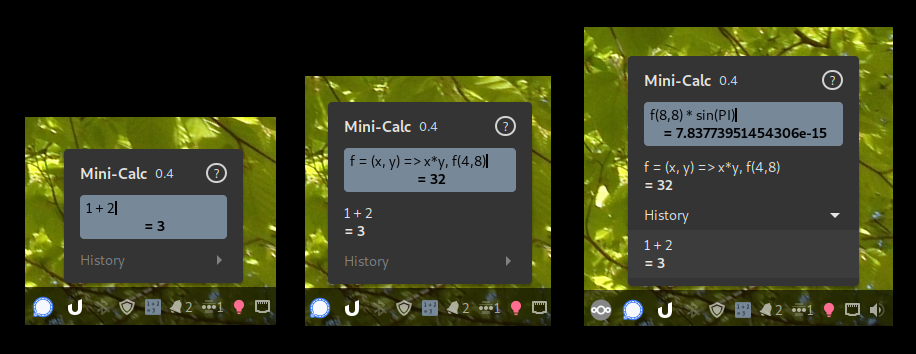
README
Mini-Calculator Applet based on JavaScript Expressions
Very simple and minimalistic but yet quite powerful calculator that evaluates JavaScript expressions. The complete power of JS directly at your hand! ;-)
Keyboard Shortcuts
You can define a global keyboard shortcut to open / close the calc's popup. The default is the Calculator key (for those keyboard that have it) and Ctrl+Super+Alt+C. You can chane these key in the applet's settings (e.g. right-click on the icon).
INFO: You might need to remove an existing key binding for the Calculator key to the system calculator app in order to use it for Mini-Calc.
Keyboard Shortcuts in input field:
- Ctrl-Shift-Del - Clear expression history
- Ctrl-h - Show / hide history submenu
- Ctrl-? or F1 - Show help dialog
Source & Bugreports
Original repository: https://github.com/ptandler/cinnamon-spices-applets
This is actually the new version of the Mini-Calc desklet. As getting the keyboard focus is a bit tricky for a desklet, I decided to go for an applet.
Features and Example Expressions
1 + 2=3(1 + 2) * (3 + 4)=21- if the option is enabled (default), numbers that use the current locale's decimal separator (e.g.
1,23) are converted to JS notation (i.e.1.23) before evaluating. This makes it much easier to past number form other sources as input. - All functions defined in the JavaScript
Mathobject are included using thewithstatement (knowing that is not generally recommended usingwithin JS, but I think here it's kind of convenient):min(1,2)=1max(1,2)=2sqrt(16)=4abs(-1)=1- The trigonometric functions
sin(), cos(), tan(), asin(), acos(), atan(), and atan2()expect (and return) angles in radians.- Helper functions:
degToRad(180)= approx.3.14,radToDeg(PI)=180
- Helper functions:
random()returns a pseudo-random number between 0 and 1.- Euler's constant:
E= approx.2.718 PI= approx.3.14159
- You can use decimal, hex, octal, or binary number constants, as provided by JavaScript: 17 === 0x11 === 021 === 0b10001
- Helper functions to convert a number to a hex / oct / bin string:
toHex(num),toOct(num),toBin(num), e.g.toHex(17)="0x11",toOct(0x11)="021",toBin(021)="0b10001" - Helper functions to convert a hex / oct / bin string to a number:
fromHex(str),fromOct(str),fromBin(str)
Note that the strings may (but don't need to) start with0x/0/0b
e.g.fromHex("0x11")=17,fromHex("11")=17,fromOct("021")=17,fromBin("0b10001")=17,
the argument is converted to a string before:fromHex("11")=17this might be confusing! For examplefromOct(021)=15because021is converted by JS to the number17and this is interpreted as the string"017"(and oct017==15).
- Helper functions to convert a number to a hex / oct / bin string:
- You can define variables; this expression will return the assigned value. The variables will keep their value until the desklet is restarted:
a=2=2
- You can use the comma
,operator to evaluate several expressions and return just the value of the last one. Can be used to define variables:a=2, b=3, a*b
- For conditional expression you can use the JS
? :operator, e.g.1 < 2 ? "that's true" : "no, wrong" - You can define functions:
fib = (n) => n <= 0 ? 0 : (n <= 1 ? 1 : (fib(n - 1) + fib(n - 2))), fib(7)=13CAUTION: Be careful with recursive functions, I'm not sure if there is a timeout for the evaluation of the expression and if it's quite long. So you can crash your desktop if evaluation hangs ... believe me, I tried ;-)
- You can use all builtin JavaScript functions and global objects (available in GJS / CJS), such as
JSON.stringify
ToDo: Ideas for Further Development
- [ ] add action to clear history in right-click context menu
- [ ] idea: move help dialog to applet settings dialog as a new panel. Can this contain formatting? Or is there another and yet simple way? Ideally with MarkDown support?
- [ ] is the PopupMenu the best way to display the mini calc? maybe use something that will stay on screen as more or less normal window, so it's easier to switch to another window etc!??!
- [ ] extend the option to convert locale number format (e.g.
1,23) to JS notation (i.e.1.23) also for grouping separators (e.g. "1.234.567,89") be sure not to remove a.in a JS number, i.e. only strip group separators if you can be sure it is one (e.g. it is not a valid JS number literal) - [ ] add button and keyboard shortcut for "copy value to clipboard"
- [ ] add translations (i18n)
- [ ] add keyboard shortcuts to navigate in history (e.g. Ctrl or Alt arrow up / down) - in fact this works somehow in the popup menu already. Not 100% nice though.
- [ ] add option to make history persistent and save it to some sensible place (where? settings?)
- [ ] add option to turn off to use
JSON.stringify()to display results (mainly to string quotes around strings) - [ ] add option for expressions executed at startup in order to define custom functions and variables
- [ ] option to show the last result as applet text next to the icon (well, only the first up to x chars)
- [ ] what about converting number back to the locale's format ...?
Changelog
version 1.1, 2022-01-11
- [x] add option to convert locale number format (e.g.
1,23) to JS notation (i.e.1.23) to avoid errors for those used to one of these formats - [x] Changed UUID from
calc@ptandlertocalc-js@ptandlerto be unique
version 1.0, 2021-12-14
New
- [x] add builtin functions to display numbers as hex, binary, or octal
- [x] add action to clear history via Ctrl-Shift-Del
- [x] add keyboard shortcuts to show / hide history (Ctrl-h and Ctrl-Shift-H)
- [x] add keyboard shortcuts to show help dialog (F1 and Ctrl-?)
Fixed
- [x] fix selection text color to be somehow readable
version 0.4, 2021-12-12
- [x] automatically set the keyboard focus as soon as the mini-calc is shown (e.g. click on icon)
- [x] make max number of history entries configurable & ensure not to store more entries in the list
- [x] add scrollbar to historyBox if it gets longer (menu might need to close / open once; PopupSubMenu automatically adds a
St.ScrollView) - [x] add icon to open message box for documentation and introduction that explains some JS expression syntax (e.g. the examples above)
version 0.3, 2021-12-12
- [x] migrated the desklet to an applet, hope that's more convenient w.r.t. getting the keyboard focus
- [x] add keyboard shortcut to open / close calc's popup.
version 0.2, 2021-12-08
- [x] add expression & result history as dropdown with scrollbar (on pressing "enter" + put result as input text and place cursor & focus)
- [x] add action copy input or result from history to current expression (by click)
version 0.1, 2021-09-21
- initial version: just simple evaluation
Development Hints
This is the first desklet applet and also first Gnome app I developed. It was a bit tricky for me to find helpful documentation. Here some things that were helpful for me.
A good starting point is to install the official dev documentation offline via sudo apt install cinnamon-doc. This adds the Devhelp program in the "Programming" category of your menu and it has reference manuals for Cinnamon components and for libraries it uses.
You might also want to check my question about introduction documentation at StackOverflow.
Gnome
Kind of useful Documentation:
- GnomeShell Extensions wiki
- Gnome developer documentation
- Gnome GTK API 4.0 documentation
- Gnome's St widget library and the doc of St's JS binding
- Introduction to Gnome JS (GJS) extensions in general
- https://gjs.guide/guides/gtk/3/ Gtk / GJS Guide
- This is actually pretty helpful! https://github.com/julio641742/gnome-shell-extension-reference
Cinnamon
- source can be directly put in .local/share/cinnamon/uuid (where
uuidis the UUID of you desklet) - use
Cinnamon Looking Glass("Melange") to (see also https://stackoverflow.com/questions/14025722/how-to-debug-cinnamon-applet)- reload code after changes!! (tab "Extension")
- see log messages in Looking Glass,
~/.xsession-errorsand~/.cinnamon/glass.log
- I had to restart Cinnamon in order to get the CSS reloaded, not sure if there is another possibility. Sometimes, CSS seems to get updated when I relaod via Looking Glass.
- The directory of the desklets listed on https://cinnamon-spices.linuxmint.com/ is based on https://github.com/linuxmint/cinnamon-spices-desklets
- The scollin's developer's tools desklet is quite helpful e.g. an easy way to restart cinnamon, reload themes, open Looking Glass and more.
- CJS in GitHub https://github.com/linuxmint/cjs including docs and examples
Documentation:
- A bit too short introduction in writing Cinnamon desklets
- Cinnamon-specific tutorials - also available in
Devhelp - https://nickdurante.github.io/development/Writing-a-Cinnamon-Applet/
- https://github.com/gustavo-iniguez-goya/arpsentinel-applet/wiki/Collaborating-and-resources
- "Read the source code (very useful): /usr/share/cinnamon/js/ui/"
- Source of the Cinnamon docs
- but also as MarkDown version here ... is this generated from the above?
- Linux Mint Developer Guide: recommended tools

Log In To Comment!
0 Comments