UUID: stacks@centurix
Last edited:
4 months ago
2025-10-12, 10:52
Last commit: [5272e4b4] Add Vietnamese translations for multiple applets (#7875)
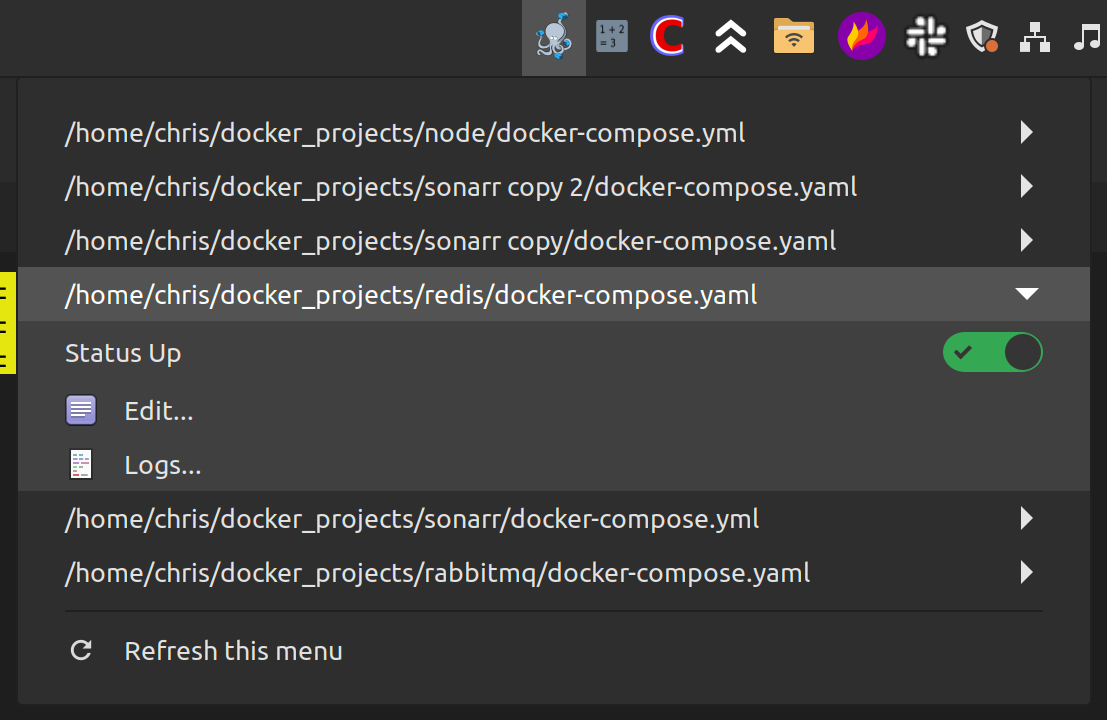
An applet to manage docker-compose stacks.
README
Stacks Manager Applet
Manage docker-compose stacks from a panel menu. With this applet you can:
- List available stacks
- Bring stacks up and down
- Edit docker-compose files
- Show logs for each stack
Requirements
An installed, configured and working docker and/or docker-compose.
The docker group has been added to the current user:
sudo usermod -aG docker $USER
Then re-login as the user for the group changes to take place.
By default, the applet will look for docker-compose.yml files in a directory
called docker_projects in the users home directory. This can be changed in the
applets configuration. The applet will scan through all sub-directories looking
for docker-compose.yml files and then list them in the menu.
Usage
When starting, this applet will:
- Check if docker is installed
- Look for the older docker-compose Python script
- Check if the default
~/docker_projectsfolder to exist in your home directory
If any of these do not exist, the applet will notify you with instructions on how to install Docker.

Log In To Comment!
3 Comments