UUID: directory-menu@torchipeppo
Last edited:
5 days ago
2026-02-26, 08:00
Last commit: [95723105] Hungarian translation update (#8380)
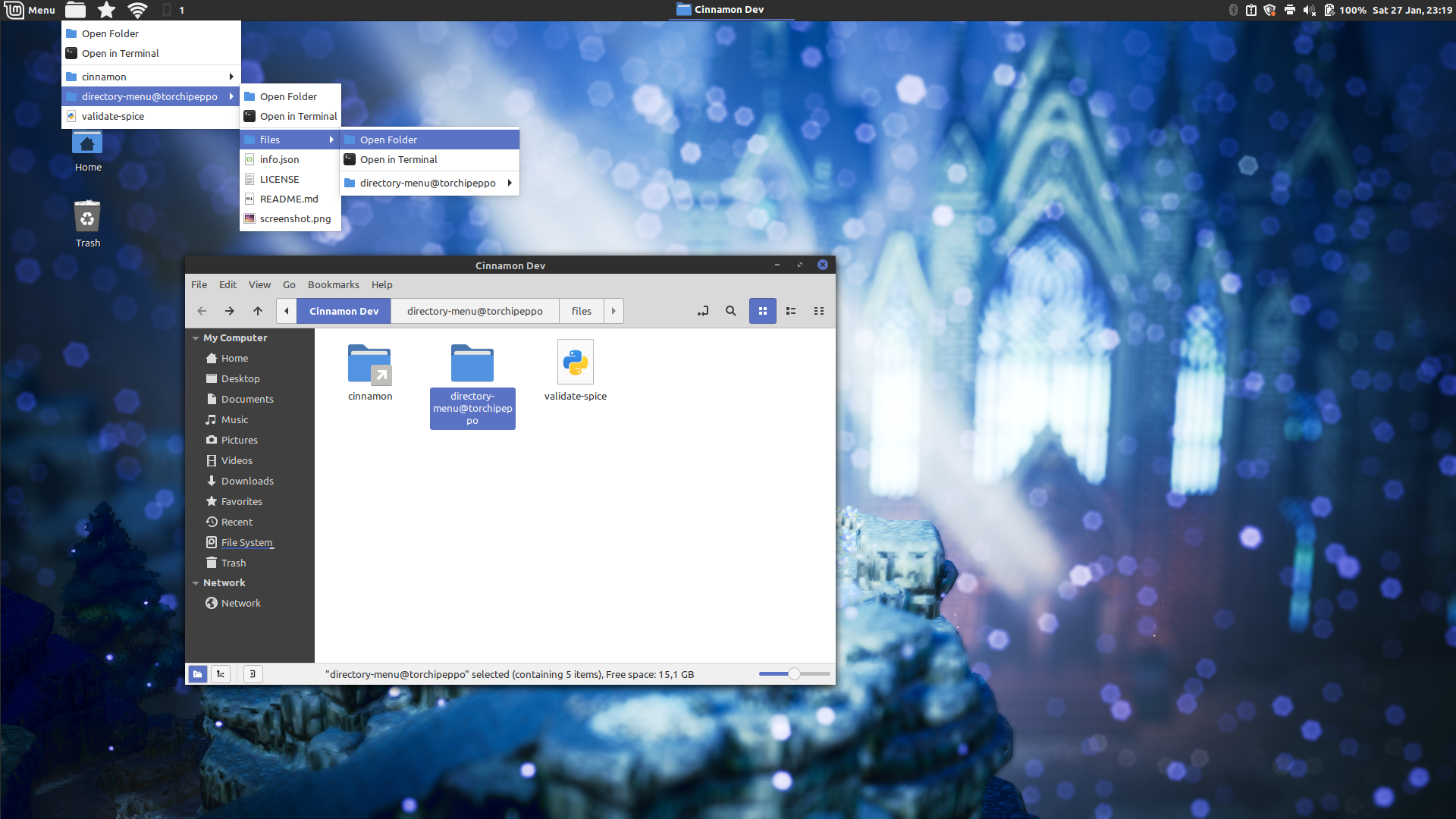
Quickly navigate through directories on your system using a dropdown menu.
README
Directory Menu for Cinnamon
Open a directory of your choice in a dropdown menu, offering a compact view and/or a faster navigation through the file tree.
This is a re-creation of a built-in feature in XFCE.
Features
- View the selected directory as a compact list
- Arbitrarily deep navigation through subdirectories
- Fast navigation: just hover on a directory to open it
- Open any file by clicking on it
- "Open in Terminal" button for directories
- Configurable settings for sorting, handling hidden files, limiting menu width, and customization
Installation
Download or clone this repo, then put the directory-menu@torchipeppo directory (contained in the files directory) into ~/.local/share/cinnamon/applets/
Compatibility
Developed, tested and extensively used by the author on Cinnamon 5.0.7 and Cinnamon 6.0.
Also tested successfully on Cinnamon 5.2.
Likely to work in near-future versions. May also work in some previous versions, but it's untested there, so there's no guarantee.

Log In To Comment!
12 Comments