UUID: nightlight@Severga
Last edited:
4 months ago
2025-10-12, 02:28
Last commit: [e6cc00eb] Add Vietnamese translations (#7872)
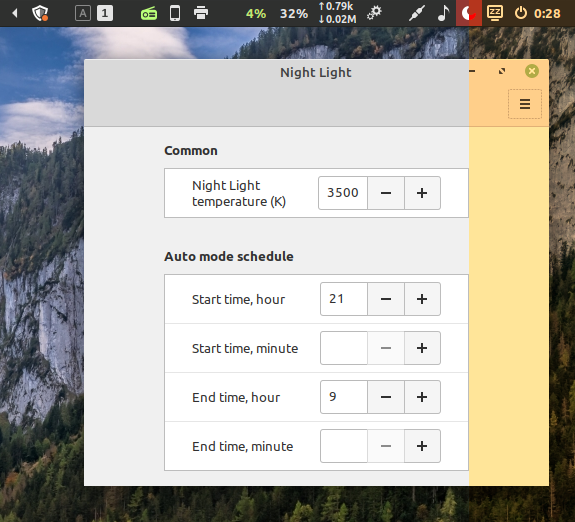
Screen night light activating applet
README
This is a Cinnamon applet for changing screen color temperature. This applet was inspired by SCT Toggle applet by @skulptist.de and also uses 'sct' command, nevertheless it works differently. The applet has 3 modes - off, on and auto (simply click the applet with your left mouse button). The auto mode uses your schedule from the applet configuration.
Requirements
The applet is a frontend for 'sct' command and, thus, requires the 'sct' package to be installed.
Installation
Download and enable via Cinnamon Settings or panel popup menu.

Log In To Comment!
5 Comments