UUID: force-quit@cinnamon.org
Last edited:
2 months ago
2025-10-12, 02:28
Last commit: [e6cc00eb] Add Vietnamese translations (#7872)
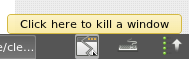
Click on the applet to launch xkill and force any window to quit immediately
README
Required package in Arch Linux/Manjaro:
xorg-xkill
Log In To Comment!
13 Comments