UUID: ScreenShot+RecordDesktop@tech71
Last edited:
2 months ago
2025-10-12, 10:52
Last commit: [5272e4b4] Add Vietnamese translations for multiple applets (#7875)
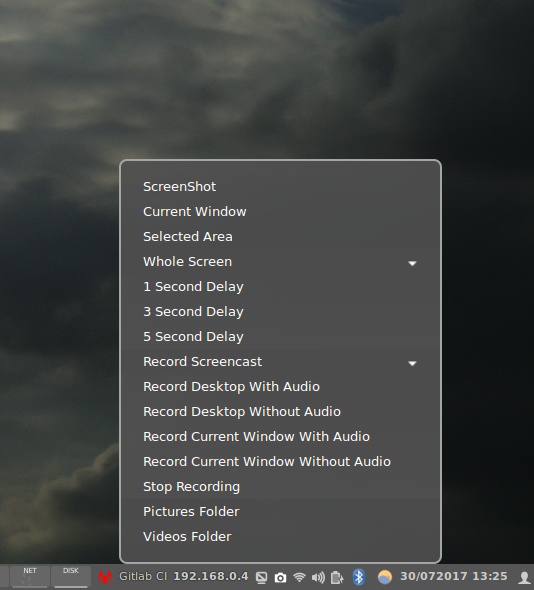
Take A Snapshot Or Record Your Desktop (recording requires the packages ffmpeg, xdotool & x11-utils to be installed)
README
Screenshot & Record Desktop
Dependencies
To use this applets recording functionality you must have the following packages installed.
- ffmpeg
- xdotool
- x11-utils
To install in Linux Mint open a terminal (Ctrl-Alt-T) and enter the command apt install ffmpeg xdotool x11-utils

Log In To Comment!
43 Comments