UUID: maximus-title@hanspr
Last edited:
2 weeks ago
2026-01-19, 16:47
Last commit: [00e64fab] maximus-title@hanspr: Add Spanish translation (#8225)
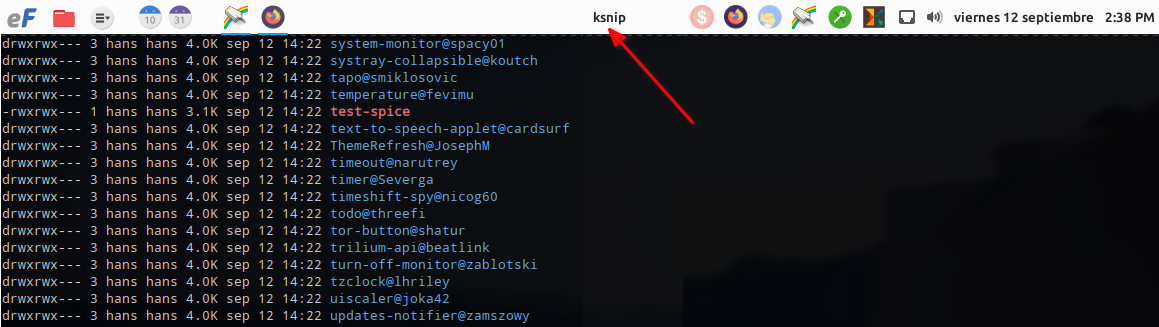
Maximus show title for the current window
README
Maximus Window Title
This applet is desinged to work in pair with:
- maximus-buttons@hanspr
- maximus extension to remove the title bar on maximized windows
- Multiple monitors. Add the applet to panels in all monitors to follow windows on different monitors
Features
- It will display the name of the current active window on panel
- Multiple monitors
- Will show the current active or top most window in each monitor
- Applet will hightligted with your configured background color on the monitor with the focused window
How to configure
- Install the applet
- Edit the panel and reposition at the center of the panel
- If in edit mode you do not have a window name active, move the mouse over the applets, until you see it light up and move to the center
Configuration options
- Apply regex to title option
- It allows you to apply a regex on the title to clean it before display
- If you don't know how to create e regex or are not sure of its use, leave it blank
- Default regex:
(?:https?|about):.+? - - Default regex, removes prepended urls from firefox, chrome extensions like
keypass helper url
- Maximum title length
- Truncate title length, so it fits better on your current panel width
- Focused background color
- Allows to define a color when the window is focused (useful with multiple monitors)
- Setting:
#RRGGBBAA RRGGBB: traditional red, green, blue combination of primary colorsAA: Alpha channel.FFfully transparent ,00or missing fully opaque.
Limitations
- It will only work on top, bottom panels that have enough width to hold a window title
- No consideration for vertical panels, it's been tested on horizontal panels only
Errors
- Please report any errors in github
https://github.com/linuxmint/cinnamon-spices-applets/issues - Add
@hansprat the beggining of your comment to be notified of your request

Log In To Comment!
2 Comments