UUID: screen-inhibit@mtwebster
Last edited:
4 months ago
2025-10-12, 10:52
Last commit: [5272e4b4] Add Vietnamese translations for multiple applets (#7875)
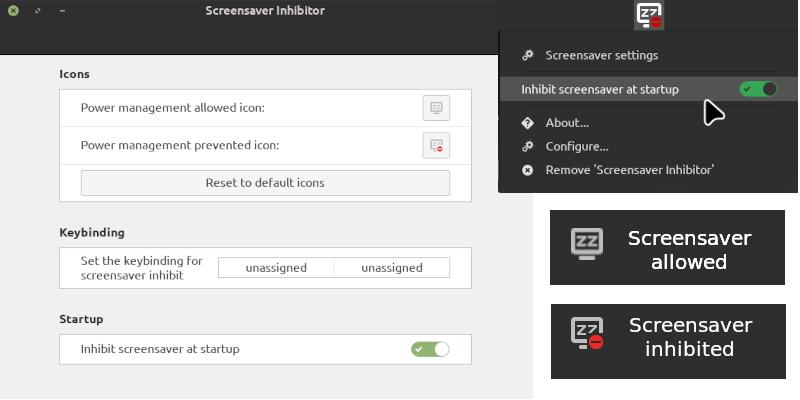
Click to inhibit the screensaver, click again to remove inhibition
README
Screensaver Inhibitor
This is a simple applet for Cinnamon that lets you inhibit/allow the usual screensaver operation by clicking on its icon.
Its original author is @mtwebster, who did a great job! Many thanks to him.
This applet must not be used in conjunction with the inhibit@cinnamon.org applet. Choose one or the other.
Settings
This applet works out of the box; so you can ignore the settings. But there are several:
- Select the icons.
- Reset to default icons.
- Keybinding.
- Whether or not to inhibit the screensaver at startup.
Translations
Thanks to all the translators!

Log In To Comment!
10 Comments