UUID: cpufreq@mtwebster
Last edited:
3 months ago
2025-10-11, 13:41
Last commit: [1970f1e5] Add Vietnamese translations (#7870)
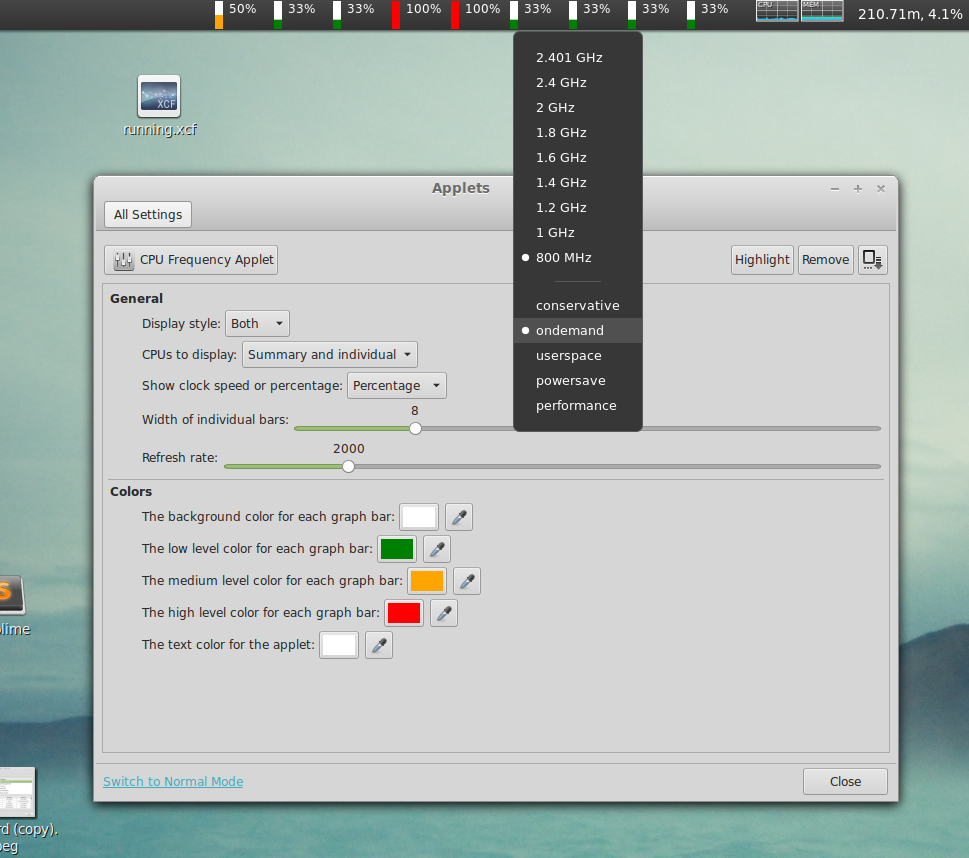
Display and control cpu frequency

Log In To Comment!
18 Comments