UUID: betterlock
Last edited:
1 month ago
2026-01-02, 08:39
Last commit: [a84fef12] Hungarian translation update (#8142)
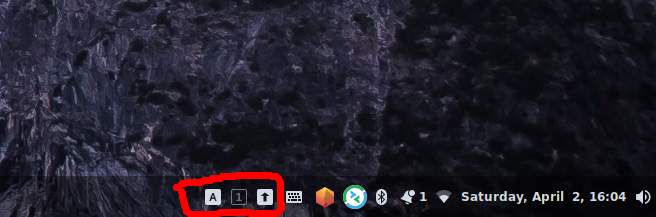
Shows whether caps lock/num lock/scr lock is on, and displays a notification when these change.

Log In To Comment!
38 Comments