UUID: calculator@scollins
Last edited:
2 months ago
2025-10-18, 18:22
Last commit: [68bd3675] Add/Update Vietnamese translations (#1600)
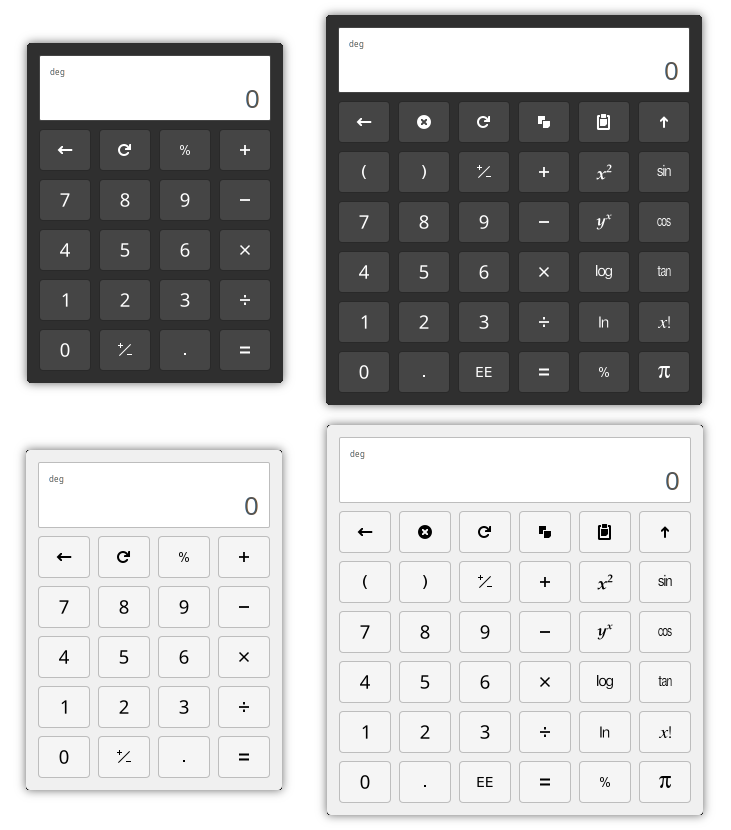
A calculator Desklet
README
Desktop Calculator Desklet
Keyboard Input
Keyboard input is available after the desklet was raised to top by the defined shortcut (default SUPER+C, can be changed in the desklet settings).
Contributions
- calculator code by scollins
- new themes (light and dark) by schorschii
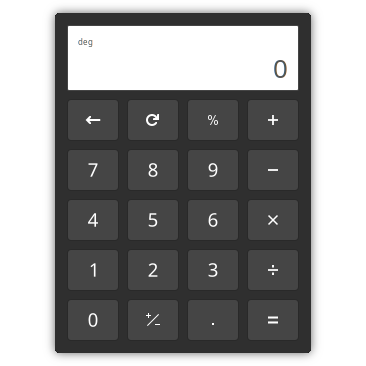
Log In To Comment!
14 Comments