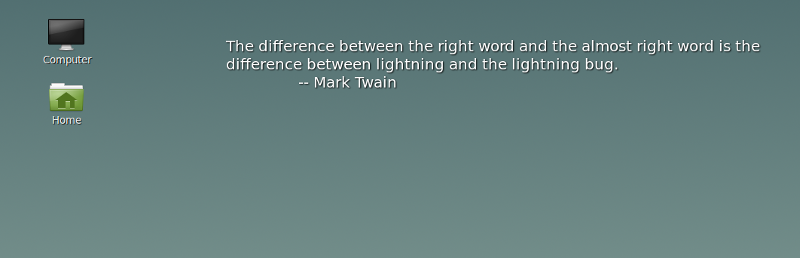
README
Quote of the Day Cinnamon Desklet
v0.4.0 - June 4, 2017
This desklet displays a random quote of the day. Left click it to display a new random quote at any time.
Configuration Options
The following options are configurable via the Cinnamon Desklet GUI by right clicking "Quote of the Day desklet" and choosing Configure.
- Input file — see below for details on file format
- How frequently to display a new quote, from once a minute to once a day
- Font size
- Font color
- Font shadow (size, color, and blur)
- Advanced options (see bottom of this file)
By default, the font should come from the active theme. However, changes to the font face can be made
by editing the stylesheet.css file. Add a line to the existing .quote-container element such as:
font-family: "Times New Roman";
Important: Cinnamon may need to be restarted and/or the desklet may need to be removed and re-added for this change to take effect.
Localization Information
Quote of the Day can easily be configured to display quotes in languages other than English. This desklet
uses fortune files (or custom input files, see below) as the source for quotations. Browse the fortune
files that Linux Mint provides by opening the Synaptic Package Manager and typing "fortunes." Install the
desired package(s) from there, or, run
sudo apt-get install fortunes-XX, where XX is a two letter locale abbreviation. Be aware, however, that
fortunes may not be available for every locale.
After installing the fortunes-* package for the desired locale, open the desklet settings and select the new
fortune file. Generally this will be found in /usr/share/games/fortunes/XX where XX is the two letter
locale abbreviation.
Input File Format
The input file format is the same as that for the classic fortune (/usr/games/fortune) program.
See /usr/share/games/fortunes for examples. The format is simply, "a text file with quotations,
each separated by the character "%" on its own line," as explained on the Wikipedia page. Whitespace
formatting within the text file is preserved when the quote is displayed.
Custom Input Files
A custom input file may be created simply by typing a set of quotations in to a file following the format
above. After creating a custom input file, you must also run:
strfile input_file input_file.dat
to create the .dat file that fortune requires. The -c option of strfile allows you to change
the delimiting character, if desired.
A custom input file may also be created by combining existing fortune files. To do so, copy your favorite
fortunes (i. e. literature and riddles) from /usr/share/games/fortunes to your home directory, then
execute following command in your home directory:
cat literature riddles > myfortunes && strfile myfortunes
This will create the files myfortunes and myfortunes.dat in your home directory. Then go to desklet settings
and choose the myfortunes file from your home directory.
Advanced Configuration Options
The "Advanced Options" section of the configuration menu allows Quote of the Day to work more like fortune, if
desired, since this desklet calls fortune behind the scenes. This section is entirely optional, the desklet
will work very well without changing these options.
Valid parameters for the "Parameters for fortune" entry can be found by reading man fortune.
Checking "Ignore input file" will use fortune's default behavior when run without an input file. On English
systems, ignoring the input file will result in a random quotation being selected from any one of the fortune
files in usr/share/games/fortunes. On systems where another language has been set up, the random
quotation will be selected from any one of the fortune files in /usr/share/games/fortunes/XX, where XX is the
two letter locale abbreviation of the configured locale, if the directory exists. Otherwise a fortune from
/usr/share/games/fortunes will be selected.
TODO
Provide a GUI method to change the font.
Known Issues
- The text shadow may not be visible upon reboot until the mouse is hovered over the quote. I'm unsure if this is an error in the desklet, or a problem with Cinnamon.
Comments welcome.
- Jess (tinytinnu [at] gmail [dot] [com])
- RavetcoFX (RavetcoFX [at] gmail [dot] [com])

Log In To Comment!
4 Comments