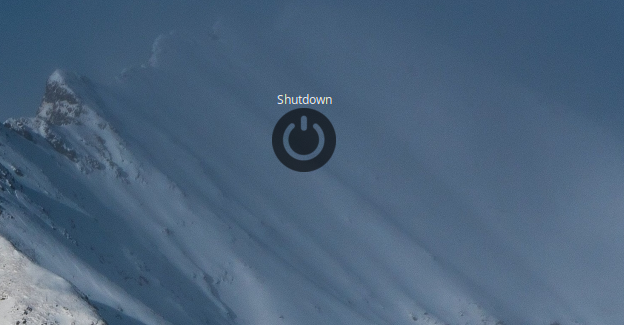
README
Shutdown Linux
This desklet is a button that allows you to quickly shut down your computer from the desktop. If you want to move this desklet try to grab it by the invisible space around it (it can be a bit unreliable) or enable desklet decorations and grab it by the header.
Customization
You can customize pretty much everything: icon, size, font, color etc.
Remarks
This desklet was originally made by @phpdreamer. At the time of writing, this desklet had been abandoned for years and didn't work properly. I decided to basically remake it almost from scratch under the same name. I did it, because I believe a desklet with such basic functionality shouldn't be left broken and unmaintained because it might look bad to/confuse new users. There are other desklets that have very similar features (notably: mintoo@sujitagarwal).

Log In To Comment!
14 Comments