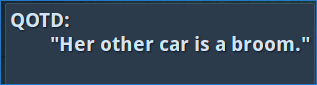
README
Command of the Day Cinnamon Desklet v 1.0.0 - Jan 1, 2016
This is pretty much probably already abandonware. I wrote it so that I could use the command "fortune -o" with the "Quote of the day" desklet after discovering how easy it would be to modify the code to let me do so.
If tinytinnu ever updates their desklet (not updated in over 2 years), I might pull his changes in, but don't count on it.
here's the original README that "Quote of the day" shipped with:
Quote of the Day Cinnamon Desklet v0.2.16 - Oct. 5, 2013
This desklet displays a random quote of the day.
Configuration options The following options are configurable via the Cinnamon Desklet GUI by right clicking "Quote of the Day desklet" and choosing Configure.
- Input file - see below for details on file format
- How frequently to display a new quote, from once a minute to once a dayChanges to the font or font size are sadly only configurable by editing the stylesheet.css file. Edit the existing font-size entry to change the font size. Add a line below the font-size line, such as font-family:"Times New Roman"; to change the font. By default, the font should come from the active theme.
Important: After changing the settings you need to remove and re-add the desklet.
Input file format The input file format is the same as that for the classic fortune (/usr/games/fortune) program. See /usr/share/games/fortunes for examples. The format is simply, "a text file with quotations, each separated by the character "%" on its own line," as explained on the Wikipedia page. Whitespace formatting within the text file is preserved when the quote is displayed.
TODO Make font options configurable through the GUI - I will as soon as I figure out how to!
Comments welcome.
Jess (tinytinnu [at] gmail [dot] com) RavetcoFX (RavetcoFX [at] gmail [dot] [com]

Log In To Comment!
2 Comments