UUID: simple-system-monitor@ariel
Last edited:
3 months ago
2025-11-14, 14:11
Last commit: [
304a2b11] simple-system-monitor@ariel: Update bg.po (#1662)
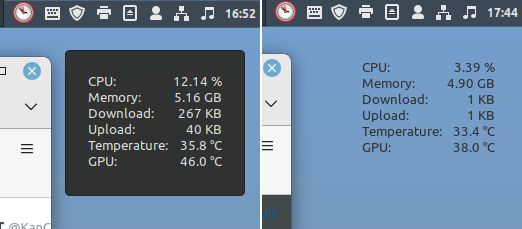
Shows some system status values
Simple System Monitor
Shows some system status values.
- CPU usage
- Memory usage
- Network utilization (Download, Upload)
- Temperature (CPU, GPU)
Dependencies
This extension requires libgtop in order to function.
Instructions
To install dependencies:
- Debian GNU/Linux, Ubuntu, and derivatives:
sudo apt install gir1.2-gtop-2.0 libgtop2-dev
- Fedora and derivatives:
sudo dnf install libgtop2 libgtop2-devel
- Arch and derivatives:
sudo pacman -S libgtop
You will have to restart the shell (Alt + F2 → r) after installing the dependencies.
For customizing the font, if the new font selection is invalid, the field will be reset to empty once closed.
Valid fonts will update the desklet immediately.
1.3.1
- Update default scale value to 2
- Update translation files
1.3.0
- Remove potential ellipsis in titles and values
- Fix missing import
1.2.0
- Add options to minimize the need for manual file updates:
- Title/value alignment
- Temperature units
- Font size
- Font color
- Font family
- Desklet fixed width
- Background transparency/color
- Custom path(s) to CPU/GPU sensor files
- Display GPU
1.1.0
- Add GPU Temperature
- Adjust layout
- Titles: from right to left
- Values: from left to right
- Adjust value format to avoid wobbling
- "CPU" and "Memory" are now fixed to 2 decimal point digits
- "Download" and "Upload" are now fixed to 1 decimal point 1 digit if the unit is "MB"
1.0.0
- Initial release
- Institute changelog - currently only in desklet.js
- Changes for Cinnamon 4.0 and higher to avoid segfaults when old Network Manager Library is no longer available by using multiversion with folder 4.0
- Comment out or delete all references to NetworkManager
- Replace calls to NetworkManager with equivalent calls to NM
- Change logError messages to not reference NetworkManager
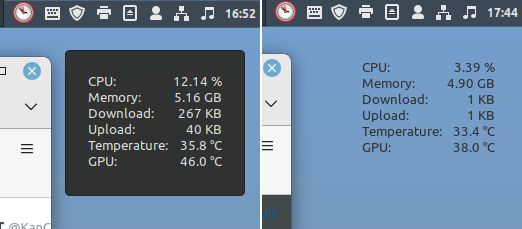

Log In To Comment!
57 Comments