UUID: notes@schorschii
Last edited:
3 days ago
2026-02-12, 10:06
Last commit: [75abc30c] notes@schorschii: Update es.po (#1743)
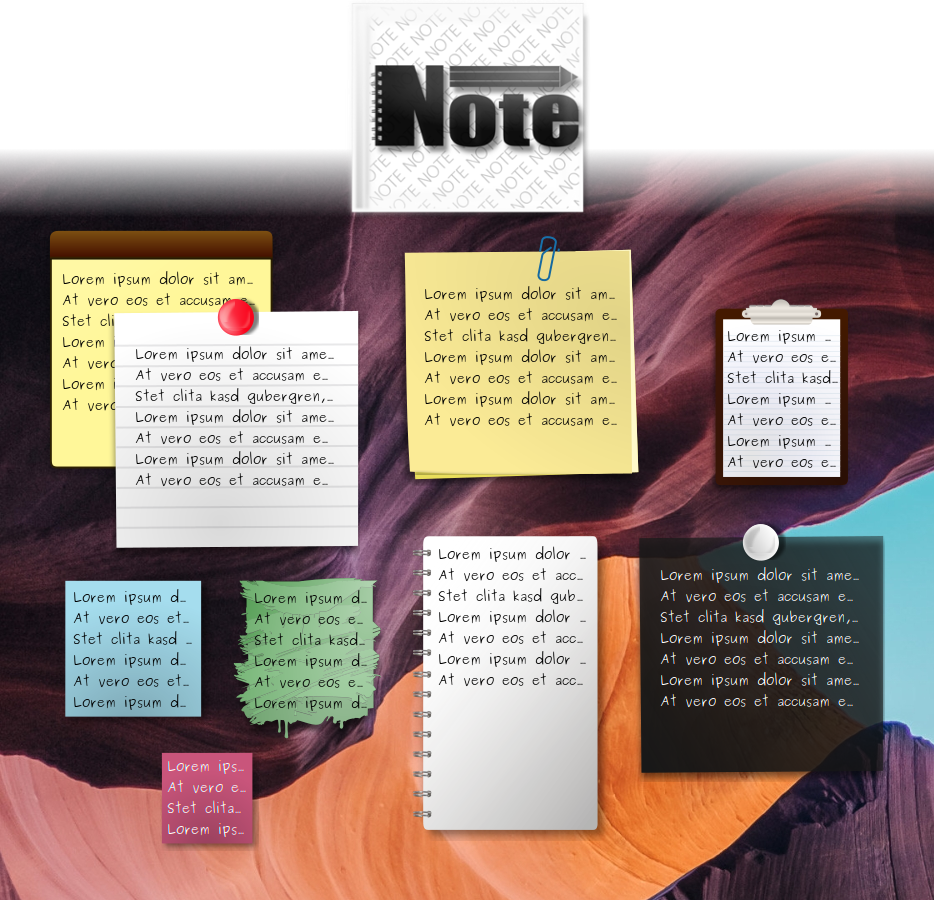
A desklet to display notes including various themes.
README
Note Desklet
Contributions
- code and first themes by schorschii
- many new note themes and logo by Niki

Log In To Comment!
26 Comments