UUID: diskspace@schorschii
Last edited:
1 month ago
2026-01-02, 12:27
Last commit: [be45798c] Hungarian translation update (#1718)
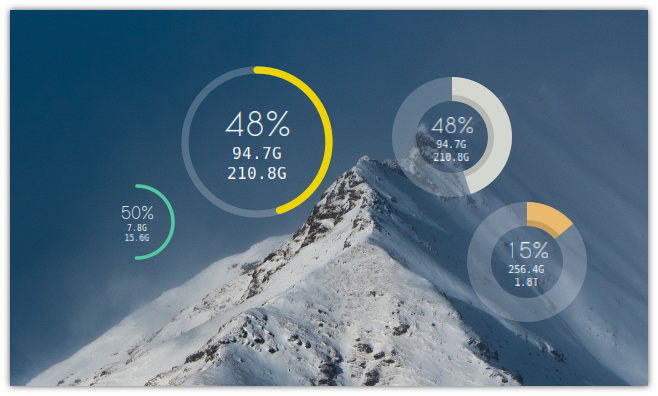
Displays the usage of a filesystem or RAM.
README
Disk Space Desklet
- displays the usage of a filesystem, swap or RAM
- thick, thin and compact design
Installation
- please make sure the "Ubuntu" font is installed
Remote File System
You can also monitor a remote filesystem (via SSH/SMB). You only need to mount the filesystem from within your file manager (e.g. Nemo) and set the "Filesystem to be monitored" in the desklet seetings to the mount point of the remote file system.

Log In To Comment!
43 Comments