UUID: commandResult@ZimiZones
Last edited:
1 month ago
2026-01-14, 09:07
Last commit: [f716e92d] commandResult@ZimiZones: Update es.po (#1728)
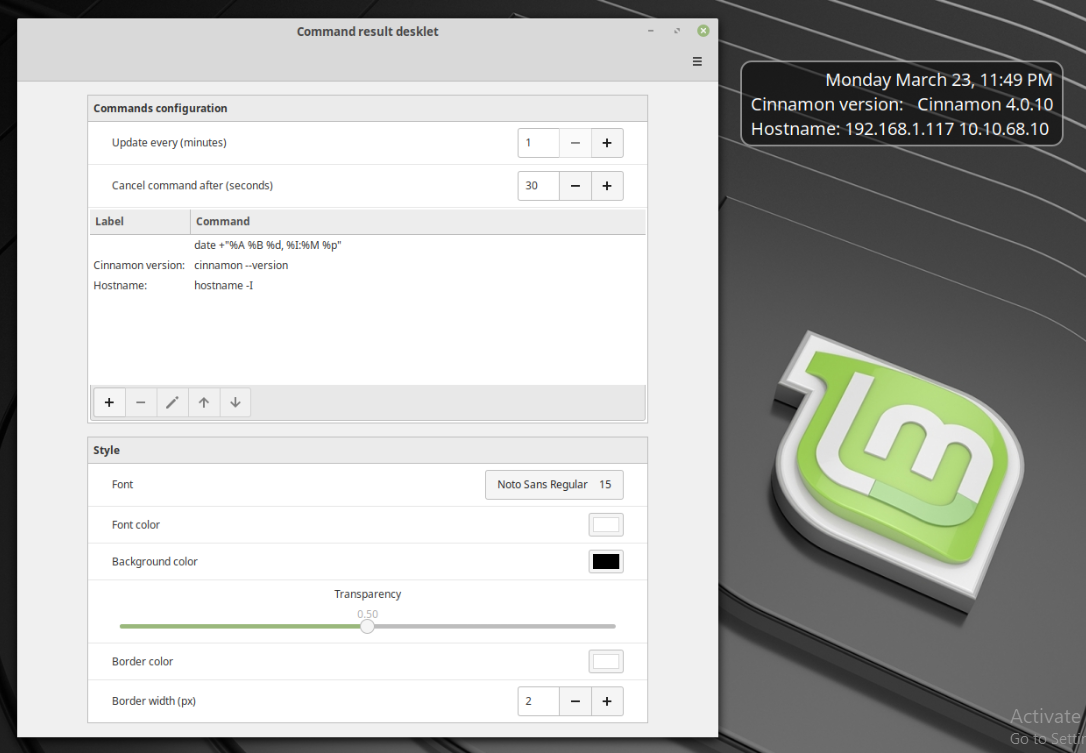
A desklet that displays command result.

Log In To Comment!
30 Comments