UUID: calc@ptandler
Last edited:
3 months ago
2025-10-28, 13:51
Last commit: [258d4fa2] calc@ptandler: Create da.po (#1611)
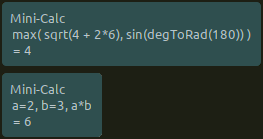
Very simple and minimalistic but yet powerful calculator that evaluates JavaScript expressions.
README
Mini-Calculator Desklet based on JavaScript Expressions
Very simple and minimalistic but yet quite powerful calculator that evaluates JavaScript expressions. The complete power of JS directly at your hand! ;-)
Original repository: https://github.com/ptandler/cinnamon-spices-desklets
Keyboard Input
Keyboard input is available after the desklet was raised to top by the defined shortcut (default SUPER+C, can be changed in the desklet settings).
Features and Example Expressions
1 + 2=3(1 + 2) * (3 + 4)=21- All functions defined in the JavaScript
Mathobject are included using thewithstatement (knowing that is not generally recommended usingwithin JS, but I think here it's kind of convenient):min(1,2)=1max(1,2)=2sqrt(16)=4abs(-1)=1- The trigonometric functions
sin(), cos(), tan(), asin(), acos(), atan(), and atan2()expect (and return) angles in radians. - Helper functions:
degToRad(180)= approx.3.14,radToDeg(PI)=180 random()returns a pseudo-random number between 0 and 1.- Euler's constant:
E= approx.2.718 PI= approx.3.14159
- You can define variables; this expression will return the assigned value. The variables will keep their value until the desklet is restarted:
a=2=2
- You can use the comma
,operator to evaluate several expressions and return just the value of the last one. Can be used to define variables:a=2, b=3, a*b
- For conditional expression you can use the JS
? :operator, e.g.1 < 2 ? "that's true" : "no, wrong" - You can define functions:
fib = (n) => n <= 0 ? 0 : (n <= 1 ? 1 : (fib(n - 1) + fib(n - 2))), fib(7)=13CAUTION: Be careful with recursive functions, I'm not sure if there is a timeout for the evaluation of the expression and if it's quite long. So you can crash your desktop if evaluation hangs ... believe me, I tried ;-)
- You can use all builtin JavaScript functions and global objects (available in GJS / CJS), such as
JSON.stringify
ToDo: Ideas for Further Development
- [ ] add scrollbar to historyBox if it gets longer (how does this work with St?)
- [ ] make max number of history entries configurable & ensure not to store more entries in the list
- [ ] add option to convert locale number format (e.g.
1,23) to JS notation (i.e.1.23) to avoid errors for those used to one of these formats! - [ ] add button and keyboard shortcut for "copy value to clipboard"
- [ ] add icon to open message box for documentation and introduction that explains some JS expression syntax (e.g. the examples above)
- [ ] add translations (i18n)
- [ ] add option to use the result of current expression as new input when pressing
Enterkey (instead of empty string) - [ ] add keyboard shortcuts to show / hide history (e.g. Ctrl H)
- [ ] add keyboard shortcuts to navigate in history (e.g. Ctrl arrow up / down) - should also show history if hidden
- [ ] add option to make history persistent and save last N entries it to some sensible place (where? settings?)
- [ ] add option to clear history
- [ ] add option to turn off to use
JSON.stringify()to display results
Changelog
version 0.2, 2021-12-08
- [x] add expression & result history as dropdown with scrollbar (on pressing "enter" + put result as input text and place cursor & focus)
- [x] add action copy input or result from history to current expression (by click)
version 0.1, 2021-09-21
- initial version: just simple evaluation
Development Hints
This is the first desklet and also first Gnome app I developed. It was a bit tricky for me to find helpful documentation. Here some things that were helpful for me.
Gnome
Kind of useful Documentation:
- Gnome developer documentation
- Gnome GTK API 4.0 documentation
- Gnome's St widget library and the doc of St's JS binding
- Introduction to Gnome JS (GJS) extensions in general
- https://gjs.guide/guides/gtk/3/ Gtk / GJS Guide
Cinnamon
- source can be directly put in .local/share/cinnamon/uuid (where
uuidis the UUID of you desklet) - use
Cinnamon Looking Glass("Melange") to- reload code after changes!! (tab "Extension")
- see log messages
- I had to restart Cinnamon in order to get the CSS reloaded, not sure if there is another possibility.
- The directory of the desklets listed on https://cinnamon-spices.linuxmint.com/ is based on https://github.com/linuxmint/cinnamon-spices-desklets
- The scollin's developer's tools desklet is quite helpful!
Documentation:
- A bit too short introduction in writing Cinnamon desklets
- Cinnamon-specific tutorials https://projects.linuxmint.com/reference/git/cinnamon-tutorials/
- https://nickdurante.github.io/development/Writing-a-Cinnamon-Applet/
- https://github.com/gustavo-iniguez-goya/arpsentinel-applet/wiki/Collaborating-and-resources
- "Read the source code (very useful): /usr/share/cinnamon/js/ui/"
- Source of the Cinnamon docs
- but also as MarkDown version here ... is this generated from the above?

Log In To Comment!
0 Comments