
README
DUAL DATETIME
This is a simple desklet to display two datetime strings, defaulting to the time and date. The size and format of each are configurable by changing the values in the settings.
DESCRIPTION
Adjust the following options for each datetime value using the settings:
- Time Format
- Time Alignment (per Layout)
- Font Family
- Color
- Font Weight
- Size
Additional desklet options include:
- Fixed Width
- Layout (Vertical or Horizontal)
- Show Decorations
- Background Color
The datetime format are from the JavaScript toLocaleFormat function and the
possible values can be found locally in the terminal with:
$> man dateor online at: date Manual
It is also possible to test string outputs in the terminal using the date
command and then copy the desired option to the settings input:
$ date +"%-H:%M"
14:27For example, to add seconds to the first time format, append :%S like so:
"Format": "%-H:%M:%S"CONFIGURATION
It is possible to set a single datetime string for both the time and date if
desired. If the Format field is blank for either format field, that value will
be reset to the locale's default time (first string) or date (second string).
COMPATIBILITY
This applet has been tested to be compatible with Cinnamon 5.6+ but is supported for Cinnamon 5.4+.
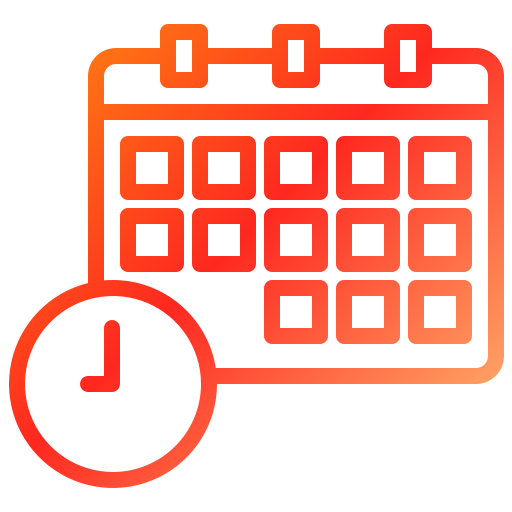
Log In To Comment!
33 Comments