UUID: systemTemperature@KopfDesDaemons
Last edited:
3 months ago
2025-11-14, 13:45
Last commit: [1b0110b6] systemTemperature@KopfDesDaemons: Create bg.po (#1663)
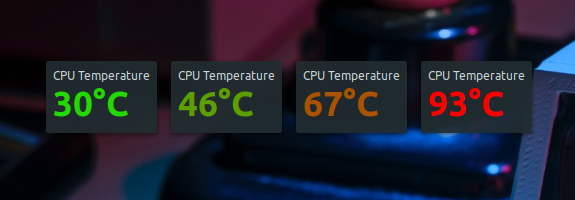
Displays the temperature of a thermal zone in the system.
README
System Temperature Desklet
This desklet displays the temperature of a specific thermal zone on your system. To configure it correctly, you need to specify the path to the thermal zone's temperature file in the desklet settings.
Finding the Correct Temperature File
-
Locate Thermal Zones:
Thermal zone files are usually located under
/sys/class/thermal/. You can list them with the command:ls /sys/class/thermal/ -
Identify the Relevant Thermal Zone:
Each thermal_zoneX directory represents a thermal zone. Inside, you'll find a file that contains the temperature data (in millidegrees Celsius).
-
Set the Path in Desklet Settings:
In the desklet settings, specify the full path to the temperature file you want to monitor, such as:
/sys/class/thermal/thermal_zone2/temp

Log In To Comment!
5 Comments